Introduction
Welcome to the exciting world of AI Cartoon Generation! This rapidly evolving field is bringing a new dimension to creativity, offering artists, animators, and hobbyists alike a chance to harness the power of artificial intelligence to create unique and engaging cartoon characters, voices, and videos. Perfect for both personal and professional use, these generators offer a fun and unique way to express creativity. Whether you’re looking to cartoonize a family photo, create a unique character, or even generate a cartoon voice or video, AI technology is here to make it easy and enjoyable.
📌👍Key takeaways of recommended products👍📌
- Images.ai: User-friendly and versatile for AI-generated art. Free.
- Toons.ai: Great for customizable AI animations. Costs $49.
- DeepBrain AI: Ideal for realistic AI avatars in video content. Starts at $30/month.
- DALL-E 2: High-quality, creative AI image generation. Free limited use; $15 for more credits.
- VoxMaker: Diverse AI cartoon voices with customization. Pricing varies.
- Fotor – AI Cartoonizer: Easy photo cartoonizing, good for beginners. Free with premium options.
- BeFunky Cartoonizer: Quality cartoon effects, user-friendly. Free; full features at $4.99/month.
- Picsart AI Cartoonizer: Extensive photo editing tools. Free basic version, premium available.
- Toongineer Cartoonizer (VanceAI): Quality cartoon effects with additional editing services. Free with limits; subscriptions from $9.90/month.
- Adobe Photoshop Cartoonizer: Professional-grade cartoonizing. Free trial; $20.99/month subscription.
What is AI Cartoon Generator?
AI Cartoon Generators are advanced software tools that use artificial intelligence to convert your standard photos into cartoon-style images. These tools come in various forms, including AI Cartoon Character Generators, AI Cartoon Voice Generators, and AI Cartoon Video Generators. It’s perfect for creating unique avatars for social media, gaming, or personal projects.
What is AI Cartoon Voice Generator?
One of the most exciting advancements in AI cartoon creation is the development of AI cartoon voice generators. These tools can generate a wide range of cartoon voices, from the deep, gruff tones of a superhero to the high-pitched squeal of an animated mouse. Whether you’re creating a cartoon for entertainment or educational purposes, these AI voice generators offer an easy and efficient way to bring your characters to life.
What is AI Cartoon Video Generator?
For those looking to create complete cartoon videos, AI cartoon video generators are a game-changer. These tools simplify the animation process, allowing users to generate entire scenes and sequences with minimal effort. By inputting text or selecting from various options, you can create complex animations that would typically require hours of manual work.
Accessibility and Innovation
One of the best parts about these AI tools is their accessibility. Many AI cartoon generators are available for free or at a minimal cost, making them a great resource for professionals and hobbyists alike. The ease of use and the ability to produce high-quality content quickly is what makes these tools stand out in the creative industry.
AI Cartoon Generator Free Tools
Many online platforms offer free versions of AI cartoonizer tools. These are excellent options for those who want to experiment with cartoonizing photos without any initial investment.
Why Use AI Cartoon Generators?
- Creativity and Fun: They offer a unique way to express your creativity and have fun with your photos and videos.
- Educational Tool: Teachers can use these tools to create engaging and visually appealing educational content.
- Professional Use: Ideal for graphic designers, content creators, and marketers to produce eye-catching visuals and videos.
- Accessibility: Most tools are user-friendly, requiring no advanced technical skills.
- Versatility: From personal avatars to educational content and marketing materials, the possibilities are endless.
Getting Started with AI Cartoon Generators
- Choose the Right Tool: Decide whether you need a photo, character, voice, or video cartoonizer.
- Upload Your Photo or Video: Most tools allow you to easily upload from your device.
- Customize: Adjust settings and apply filters to achieve the desired cartoon effect.
- Generate and Share: Once satisfied, generate your cartoon and share it on social media, websites, or use it in your projects.
18 Best AI Cartoon Generators for Voice, Video and Image
1. Images.ai
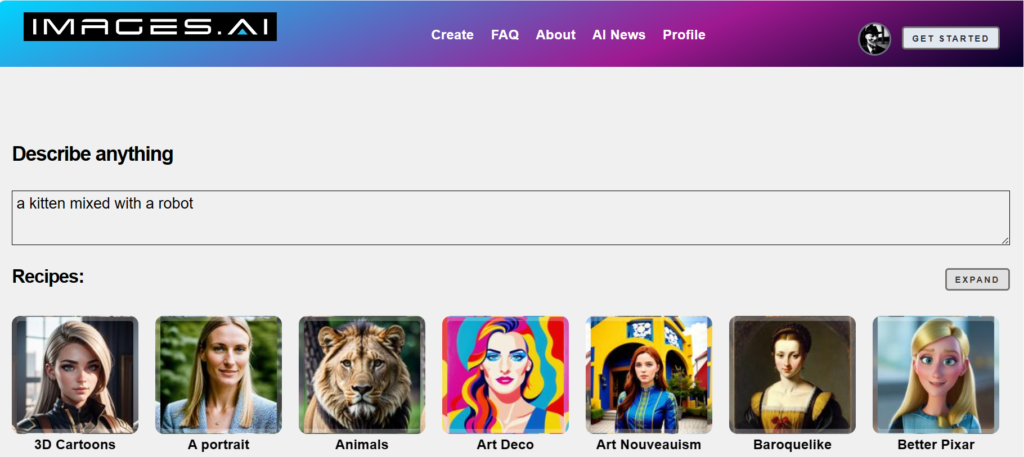
- What it is: Images.ai is an AI art generator tool, part of the suite of tools offered by unite.ai. It specializes in creating AI-generated art using open-source stable diffusion technology.
- Useful Features: Simple interface, meme creation, pre-trained recipes, various image size options, advanced settings for power users.
- Why We Picked It: Offers a user-friendly platform with a wide range of creative options, and it’s free to use.
- Pros and Cons:
- Pros: Easy to use, versatile in image creation, no cost.
- Cons: Limited in terms of specific cartoon styles.
- Rating: 8/10
- Price: Free
- User Reviews: Generally positive, with users appreciating its ease of use and range of options.
2. Toons.ai
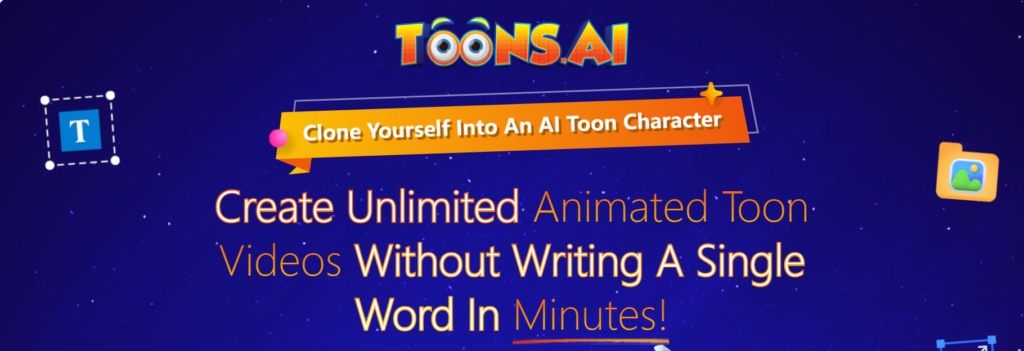
- What it is: Toons.ai is an AI animation software that allows users to create and animate cartoon characters and scenes.
- Useful Features: Customizable cartoon characters, over 60 motions and actions, professional effects and scenes, AI scriptwriting tool.
- Why We Picked It: Offers extensive customization and a wide range of motions for animated characters.
- Pros and Cons:
- Pros: High customization, easy-to-use interface, diverse template library.
- Cons: Requires internet connection, advanced features require an upgrade.
- Rating: 9/10
- Price: $49 (Life-time deal)
- User Reviews: Users appreciate the range of animations and ease of character creation but note the necessity of an internet connection as a limitation.
3. DeepBrain AI
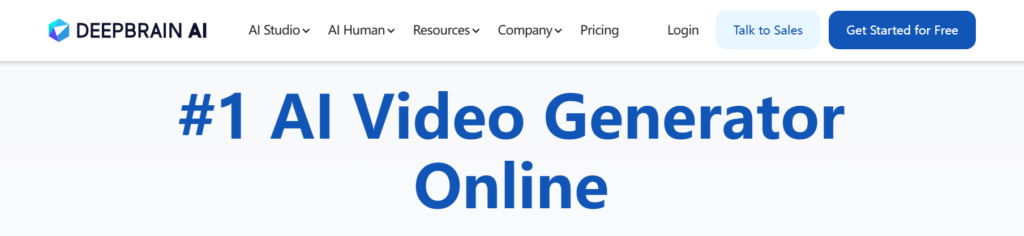
- What it is: DeepBrain AI focuses on creating AI avatars and animations, particularly suitable for video content.
- Useful Features: Wide range of AI avatars and languages, realistic mouth movements and facial expressions, scriptwriting integration.
- Why We Picked It: Its ability to create lifelike avatars and integrate seamlessly with scripts makes it unique.
- Pros and Cons:
- Pros: Realistic avatars, multi-language support, easy script integration.
- Cons: Limited avatar customization, can be costly.
- Rating: 8.5/10
- Price: Starts at $30/month
- User Reviews: Users commend its realism and ease of use but desire more customization options.
4. DALL-E 2
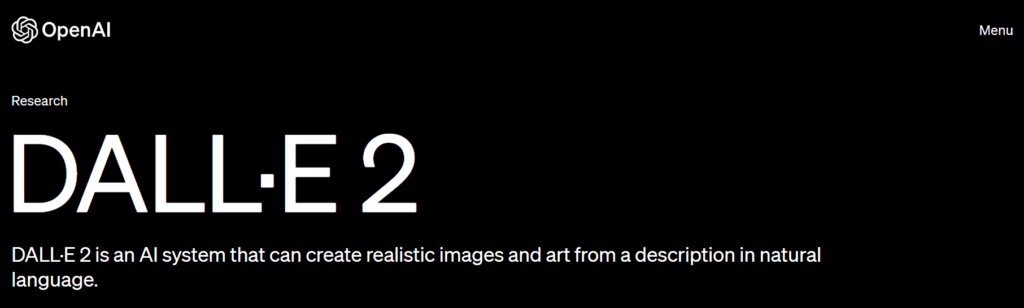
- What it is: An AI image generator developed by OpenAI, capable of creating highly realistic and creative images, including cartoons, from text descriptions.
- Useful Features: Highly realistic images, intuitive interface, paintbrush tool for detailed image customization.
- Why We Picked It: Known for its advanced AI technology and high-quality output.
- Pros and Cons:
- Pros: High-quality image generation, ease of use, creative freedom.
- Cons: Limited free trials, requires payment for extensive use.
- Rating: 9.5/10
- Price: Free limited use; $15 for 115 credits.
- User Reviews: Users are impressed with the image quality but wish for more free usage.
5. VoxMaker
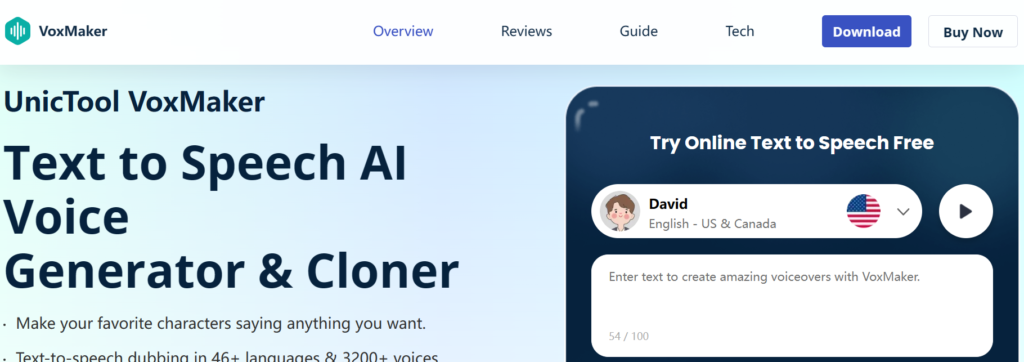
- What it is: An AI voice generator focused on creating diverse cartoon voices.
- Useful Features: Extensive voice library, customization options, multi-language support, flexible output formats.
- Why We Picked It: Offers a vast selection of voices and extensive customization.
- Pros and Cons:
- Pros: Wide variety of voices, easy customization, supports multiple languages.
- Cons: Some voices may not sound completely natural.
- Rating: 8/10
- Price: Various plans; specific pricing details not disclosed.
- User Reviews: Generally positive, with users enjoying the variety of voices and customization options.
6. Fotor – AI Cartoonizer
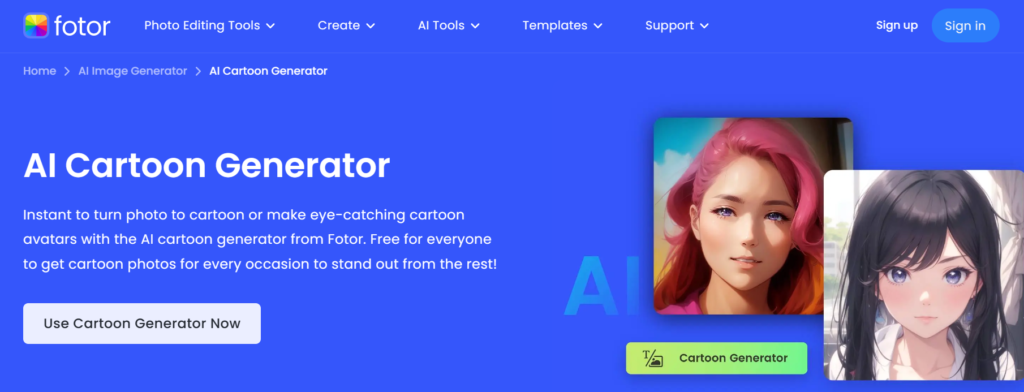
- What Is It?: Fotor is an online photo editing tool that includes an AI-powered cartoonizer feature.
- Useful Features: One-click transformation, cartoon pet filter, professional photo editing tools.
- Why We Picked It: Offers a blend of simplicity and quality, making it ideal for non-professionals.
- Pros: User-friendly, quick processing, quality cartoon effects.
- Cons: Limited to photo cartoonizing, may lack advanced customization.
- Rating: Generally around 9/10 on various platforms.
- Price: Free with limited features, premium plans available.
- User Reviews: Users appreciate its ease of use and quality of output but desire more features in the free version.
7. BeFunky Cartoonizer
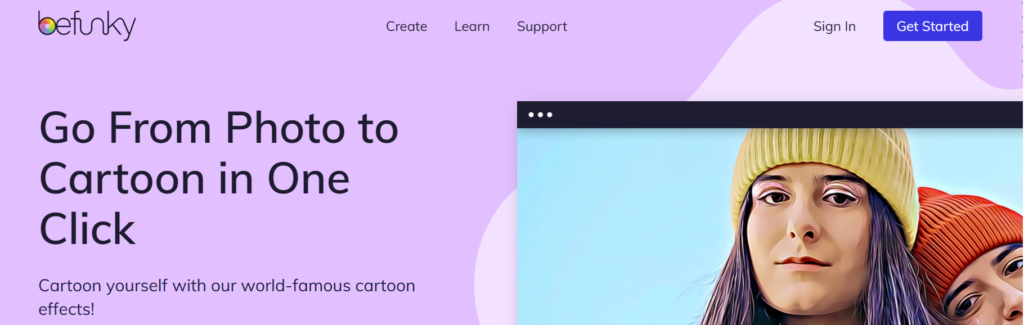
- What Is It?: BeFunky is an online photo editing tool with a specific focus on turning photos into cartoons.
- Useful Features: Wide range of cartoon effects, Deluxe Edition Digital Art section, user-friendly interface. Comprehensive editor tool, variety of editing options.
- Why We Picked It: Known for its diverse range of effects and ease of use. Offers a dedicated editor tool along with cartoonizing.
- Pros: High-quality cartoon effects, easy navigation, dedicated editing tool.
- Cons: Some advanced features require payment. Limited free version use.
- Rating: Typically around 8/10.
- Price: Free; full features for $4.99/month.
- User Reviews: Users enjoy the variety of effects but often mention the need for a paid subscription to access the best features.
8. Picsart AI Cartoonizer
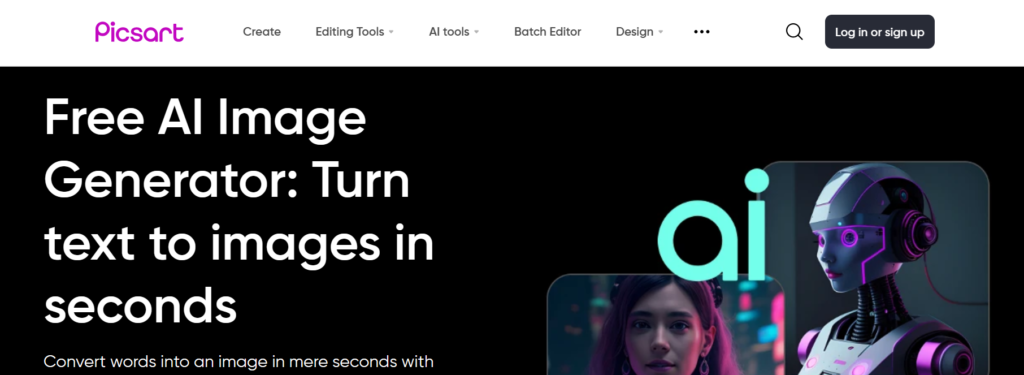
- What Is It?: Picsart is a popular photo editing app with AI-assisted cartoon filters.
- Useful Features: Easy upload and apply feature, a wide variety of filters, additional photo editing options.
- Why We Picked It: Offers a comprehensive suite of editing tools along with cartoonizing features.
- Pros: Extensive editing tools, high customization.
- Cons: Some features can be overwhelming for beginners.
- Rating: Around 8..6/10 on average.
- Price: Free basic version, premium subscription available.
- User Reviews: Praised for its extensive tools but some users find the interface cluttered.
9. Toongineer Cartoonizer (VanceAI)
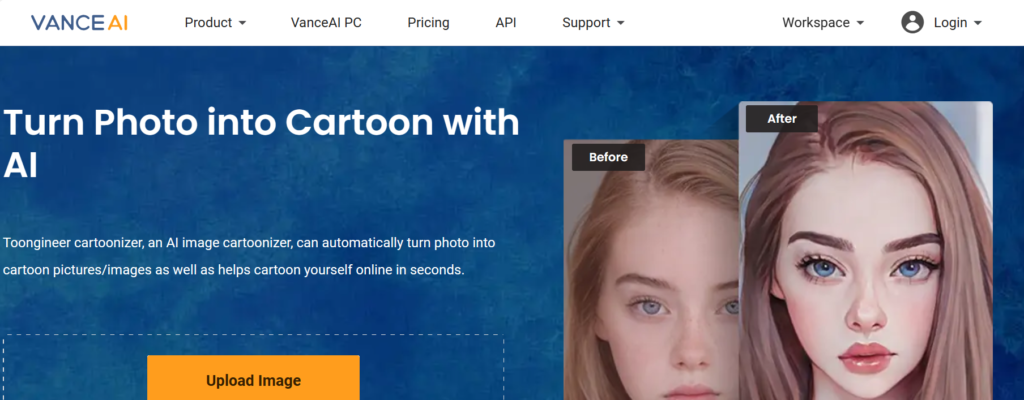
- What Is It?: A specialized AI tool from VanceAI for converting photos to cartoons.
- Useful Features: Supports various image formats, includes other AI tools for photo enhancement. Image enhancement, background removal, sketch conversion, photo color correction.
- Why We Picked It: Known for delivering one of the best cartoonization results with additional image editing services.
- Pros: Good quality cartoon effects, supports batch processing.
- Cons: Limited free usage, file size restrictions.
- Rating: Generally around 8.4/10. Generally receives positive ratings for its quality output.
- Price: Free with limited usage; paid subscriptions starting from $9.90/month.
- User Reviews: Users appreciate the quality of results and range of features but note the limitation in free uses.
10. Adobe Photoshop Cartoonizer
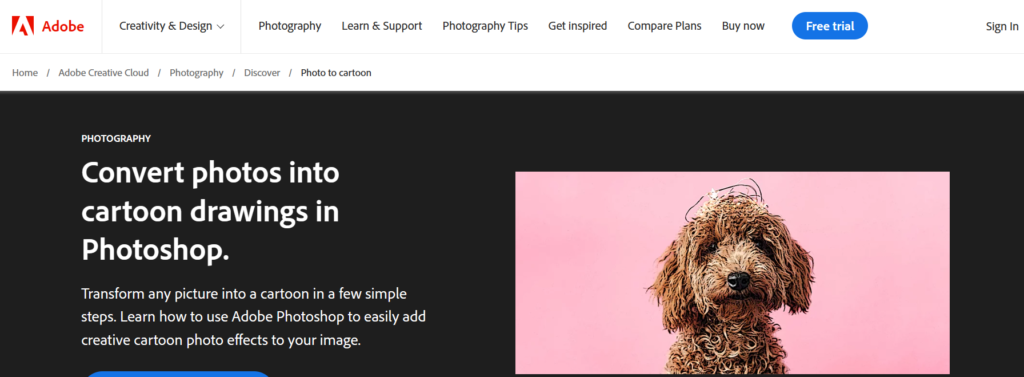
- What Is It?: A feature within Adobe Photoshop that allows users to turn photos into cartoons.
- Useful Features: Advanced editing and cartoonizing options, high customizability.
- Why We Picked It: Offers professional-grade tools for detailed cartoonizing.
- Pros: Highly customizable, professional results.
- Cons: Requires knowledge of Photoshop, more expensive.
- Rating: Adobe Photoshop as a whole usually rates above 9/10.
- Price: Free trial available; $20.99/month subscription.
- User Reviews: Highly rated for features; some find it complex and expensive.
11. HitPaw Online 4AiPaw
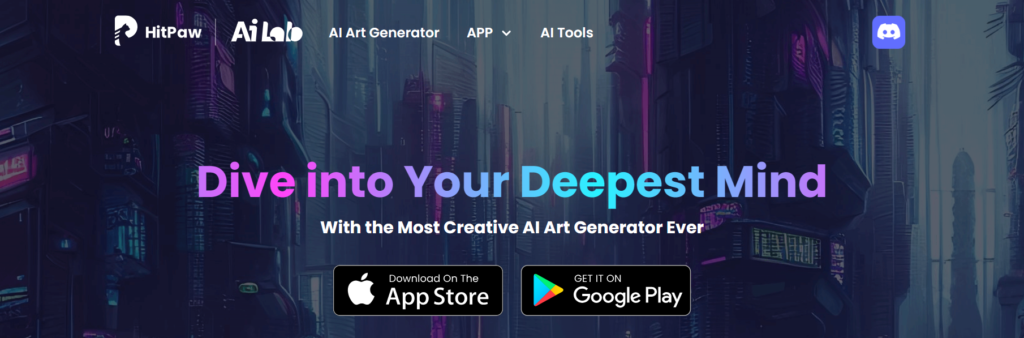
- What Is It?: An online AI cartoon generator focused on creating cartoon characters from text prompts.
- Useful Features: Text-to-cartoon generation, intuitive interface.
- Pros: Easy to use, innovative text-to-cartoon feature.
- Cons: Limited to character creation, less flexibility in design.
- Rating: Newer in the market, so fewer reviews; generally positive.
- Price: Free to try, with premium features available.
- User Reviews: Users find it innovative but desire more control over the output.
12. Toonify API
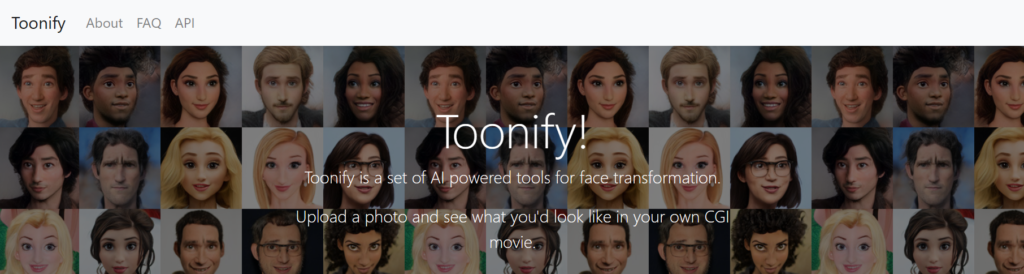
- What Is It?: An application that uses Generative Adversarial Networks (GANs) for cartooning images.
- Useful Features: Simple user interface, easy image uploading and processing.
- Why We Picked It: Offers a quick and straightforward approach to cartoonizing images.
- Pros: Easy to use.
- Cons: Results can sometimes be unpredictable.
- Rating: Good ratings for its ease of use.
- Price: Free.
- User Reviews: Users like its simplicity, though some report varying results.
13. ToonMe
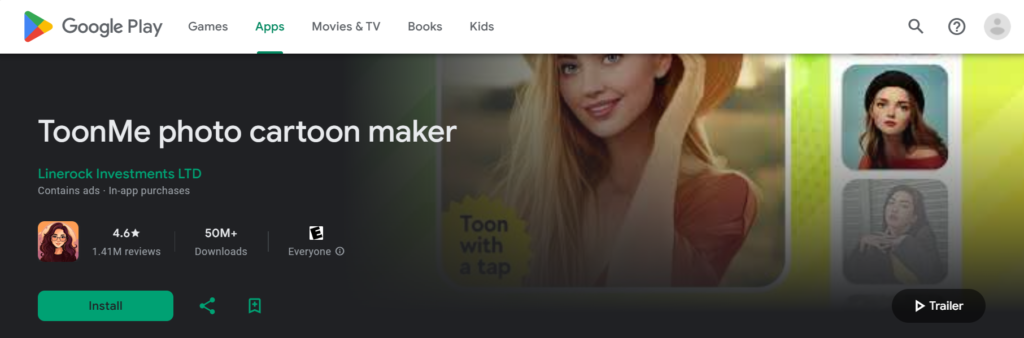
- What Is It?: A mobile application that turns entire bodies into cartoons.
- Useful Features: Various design options, automatic conversion.
- Why We Picked It: Unique in its ability to cartoonize full-body images.
- Pros: High number of features, user-friendly.
- Cons: In-app purchases for many features.
- Rating: Highly rated on mobile app stores.
- Price: Free with optional in-app purchases.
- User Reviews: Praised for its full-body cartoon effects and ease of use.
14. ToonApp

- What Is It?: An AI-based mobile application with various editing features.
- Useful Features: Layouts, new backgrounds, drip effect, brush effect, community challenges.
- Why We Picked It: Unique community challenge feature and diverse editing options.
- Pros: Community challenges, AI-based tools.
- Cons: Many features behind a paywall.
- Rating: Generally positive.
- Price: Free, with in-app purchases.
- User Reviews: Users enjoy the community aspect but dislike the paywall for certain features.
15. Colorcinch
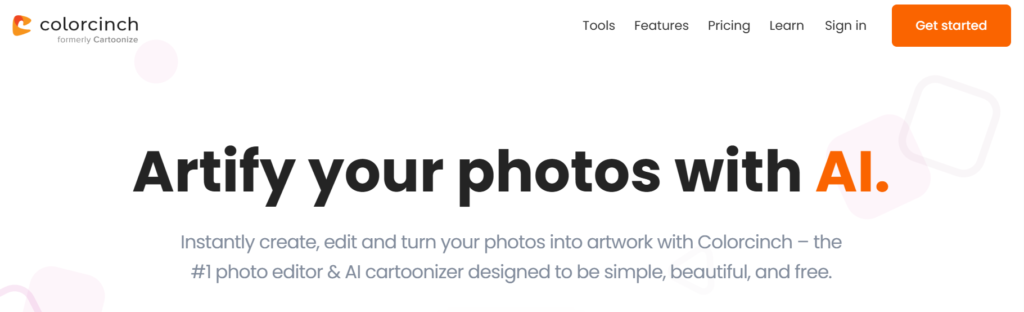
- What Is It?: An online photo editor with cartoonizing options.
- Useful Features: Editor tool, variety of editing options.
- Why We Picked It: Similar to BeFunky, offers detailed editing along with cartoonizing.
- Pros: Good features, editor included.
- Cons: Limited image formats supported.
- Rating: Good ratings for its feature set.
- Price: Free with limited uses; $3.99/month for full access.
- User Reviews: Positive feedback for features, some critique on format limitations.
16. CartoonYourself.com
- What Is It?: A mobile app for iPad and iPhone that cartoons multiple people in a photo.
- Useful Features: Editing options post-cartoonizing, like adding stickers and text.
- Why We Picked It: Ability to cartoon multiple people in one image.
- Pros: Free, editing options.
- Cons: Features not as extensive as Android apps.
- Rating: Favorable, especially for ease of use.
- Price: Free with optional in-app purchases.
- User Reviews: Users enjoy the multi-person feature and editing options.
17. The Cartoonist
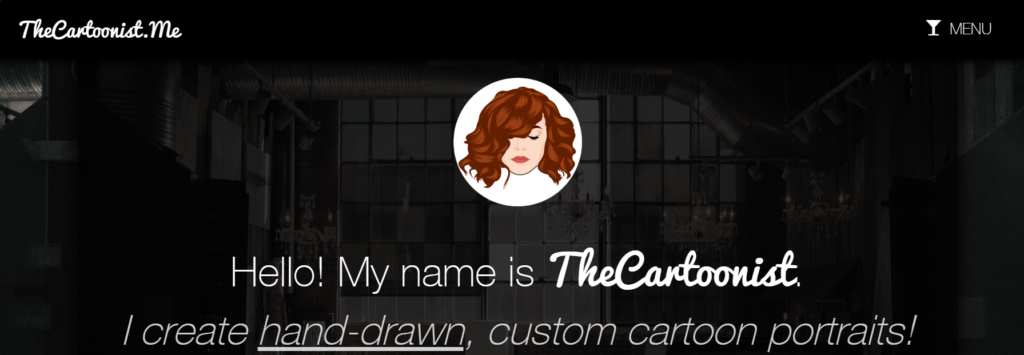
- What Is It?: A specialized service offering artistic cartoon versions of photos.
- Useful Features: Custom cartoon designs for various subjects.
- Why We Picked It: Unique artistic approach to cartoonizing.
- Pros: Amazing design, versatile options.
- Cons: Specialized service, expensive for regular use.
- Rating: Very positive for its artistic quality.
- Price: Starts at $25, varying with image type.
- User Reviews: Users admire the artistic quality, though note the higher price point.
18. AI Cartoons
- What Is It?: A mobile application for creating cartoons with various features.
- Useful Features: Basic photo editing, comprehensive features and effects.
- Why We Picked It: Offers a broad range of features for cartoonizing.
- Pros: Comprehensive features, available for both Apple and Android.
- Cons: Contains ads.
- Rating: Good, especially for its wide range of features.
- Price: Free, with in-app purchases and ads.
- User Reviews: Users appreciate the feature set but often mention the annoyance of ads.
Tips for Best Results
- Use high-quality images or videos for better outcomes.
- Experiment with different settings and filters to find the best look.
- Be creative and try cartoonizing various types of content.
FAQs About Cartoon Yourself Apps
Do Cartoon Yourself Apps Work Well?
Absolutely! With advancements in AI, these apps convert photos to cartoons quickly and with impressive quality.
How to Cartoon Yourself for Free Online?
It’s simple! Use any of the mentioned online tools or mobile applications, upload your image, and let the AI work its magic.
Conclusion
As we continue to explore and develop AI technologies, the potential for AI in the field of cartoon creation is limitless. From generating unique characters and voices to creating entire animated videos, AI is opening up new possibilities for storytelling and creativity. Whether you’re an experienced animator or just starting, these AI cartoon generators offer an exciting opportunity to experiment and create like never before.
Remember, the world of AI cartoon generation is constantly evolving, so stay updated with the latest tools and technologies to unleash your creative potential!
