15 Best AI Image Generator: Free Online & Must Try in 2023
Last Updated: December 18, 2023

Discover the Magic of AI-Generated Images
In today’s digital age, AI image generators are transforming the way we create visuals. From social media influencers to business professionals, everyone is tapping into the potential of these revolutionary tools. AI-generated images, crafted from simple text prompts, have become ubiquitous, gracing our screens in various forms. The appeal is clear: AI brings a blend of convenience and creativity that was previously unimaginable.
📌Important! Summary of 15 AI Image Generators:📌
- DALL·E 3: High-quality images and easy to use. Ideal for professionals and hobbyists who don’t mind the subscription cost.
- Midjourney: Known for detailed images and a community feature on Discord. Great for users comfortable with Discord and seeking high-quality, creative images.
- DreamStudio (Stable Diffusion): Offers significant customization and user control. Good for those who want customization and are willing to learn.
- Adobe Photoshop (Firefly): Strong integration with Photoshop, perfect for professionals already using Adobe products.
- Generative AI by Getty Images: Best for creating commercially safe images, with legal protection for use.
- Craiyon (formerly DALL-E Mini): Completely free and simple, suitable for beginners and casual use.
- Artbreeder: Unique for creative collaboration and image blending. Good for community engagement and sharing.
- DeepDream (by Google): Ideal for creating surreal, dream-like images at no cost.
- NightCafe: Professional image editing with comprehensive tools. Suitable for those needing advanced editing capabilities.
- Jasper Art: User-friendly with AI art styles, great for beginners in AI-generated art.
- Visme: Versatile for creating a wide range of visuals, with intuitive design tools. Ideal for content creators.
- Deep AI: Powerful for professional use with a robust API, suitable for bulk image generation.
- Runway AI: Unique for live video synthesis, ideal for real-time creation and diverse AI art practices.
- Bing Image Creator: Integrated with Microsoft Edge, easy to use for abstract art creation.
- Wombo Dream: Produces unique, surreal artwork, easy to use for unconventional art creation.
How AI Image Generators Work
AI image generators like DALL·E 3, Midjourney, and DreamStudio use advanced algorithms to convert text into stunning visuals. Imagine typing a description as simple as “a serene sunset over the ocean with dolphins playing” and seeing it come to life. This is the magic of AI image generators. They interpret your words, drawing from vast databases of images and styles, to create something unique and captivating.
Why AI Image Generators?
- Time Efficiency: Create stunning images in seconds.
- Cost-Effective: Reduces reliance on expensive design resources.
- Customization: Tailor images to specific themes or styles.
- Accessibility: Easy to use, regardless of your artistic skill level.
How to Choose the Best AI Image Generator?
- Purpose: Identify your specific needs – marketing, personal art, etc.
- Ease of Use: Look for user-friendly interfaces.
- Style Variability: Ensure the tool supports your desired style.
- Pricing: Consider free options or premium features according to your budget.
How to Maximize AI Image Generators
- Be Specific in Your Prompts: The more details you provide, the closer the result will be to your vision.
- Experiment: Don’t settle for the first result; tweak and try different prompts.
- Understand the Tool’s Strengths: Each generator has its specialties; leverage them for your needs.
Dive Deep into 15 Best AI Image Generator
1. DALL·E 3

- What is it?: DALL·E 3 is an AI image generator developed by OpenAI. It is known for generating highly realistic and creative images from textual descriptions.
- Useful Features:
- Integration with ChatGPT Plus for enhanced prompt interpretation.
- Ability to create varied and complex images.
- Simple user interface.
- Supported Platform/OS: Primarily a web-based tool accessible through browsers on various operating systems.
- Why We Picked It: DALL·E 3 is renowned for its ease of use and the quality of images it produces, making it a top choice for both professionals and hobbyists.
- Pros:
- High-quality image generation.
- Easy to use with intuitive controls.
- Regular updates and improvements.
- Cons:
- No longer offers a free trial.
- Subscription can be costly for casual users.
- Rating: Generally receives high ratings for its advanced capabilities and ease of use.
- Price: Included with ChatGPT Plus at $20/month.
- User Reviews: Users praise its creativity and the quality of the images, though some note the pricing as a potential barrier for casual experimentation.
2. Midjourney
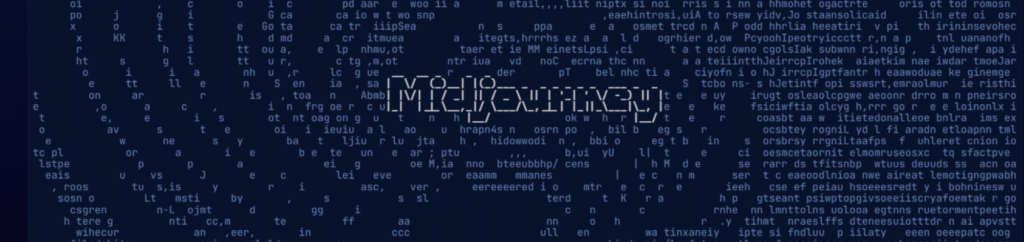
- What is it?: Midjourney is an AI image generator noted for producing exceptional image quality, particularly for creative and complex prompts.
- Useful Features:
- Advanced image generation capabilities.
- Community aspect through Discord integration.
- Support for intricate and detailed prompts.
- Supported Platform/OS: Accessible through Discord, making it platform-independent.
- Why We Picked It: Its unique integration with Discord and its ability to generate high-quality, detailed images make it stand out.
- Pros:
- Produces highly detailed and visually appealing images.
- Community feature for inspiration and learning.
- Good for complex image generation.
- Cons:
- Limited to Discord, which may not be familiar to all users.
- Public default setting for generated images could be a privacy concern.
- Rating: 4/5. Highly rated for image quality and creativity.
- Price: Starting at $10/month for basic access.
- User Reviews: Users often commend the quality of the images but mention the learning curve associated with using Discord effectively.
3. DreamStudio (Stable Diffusion)

- What is it?: DreamStudio leverages the open-source Stable Diffusion model to provide a customizable AI image generation experience.
- Useful Features:
- Open-source model allowing extensive customization.
- User-friendly interface with multiple editing options.
- Free credits upon sign-up for new users.
- Supported Platform/OS: Web-based, accessible through various browsers.
- Why We Picked It: Its open-source nature and the level of control it offers users make it a versatile choice.
- Pros:
- Offers significant customization options.
- Accessible pricing model.
- Consistently updated and improved.
- Cons:
- Might have a steeper learning curve for detailed customizations.
- Requires more user input for best results.
- Rating: Receives positive ratings for flexibility and control.
- Price: Free for 25 credits, with additional credits starting at $10 for 1,000 credits.
- User Reviews: Users appreciate the control and customization options but note the need for a deeper understanding of AI image generation for best results.
4. Adobe Photoshop (Firefly)
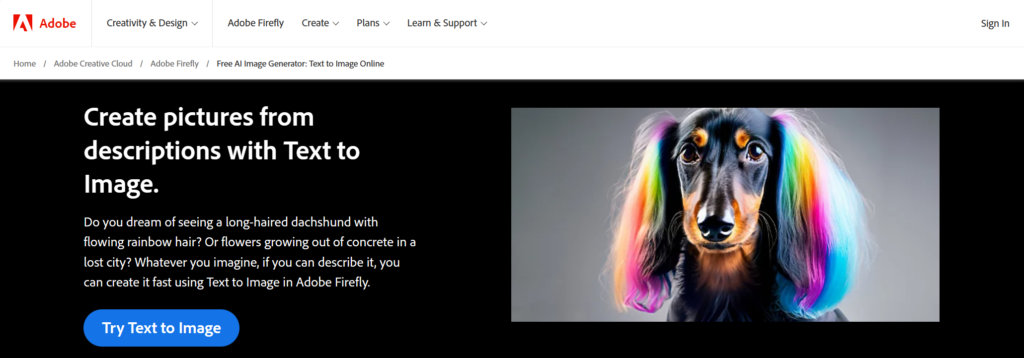
- What is it?: Adobe Firefly is Adobe’s foray into AI image generation, seamlessly integrating with Photoshop.
- Useful Features:
- Integration with Photoshop for advanced editing.
- Capability to generate images and add AI-generated elements into photos.
- Unique text effects and recoloring options.
- Supported Platform/OS: Part of the Adobe Creative Cloud suite, hence available on platforms supporting Adobe software (Windows and macOS).
- Why We Picked It: Its integration with Photoshop and Adobe’s vast imaging ecosystem makes it a powerful tool for professionals.
- Pros:
- Strong integration with industry-standard software.
- High-quality image generation.
- Useful for adding AI elements into existing photos.
- Cons:
- Still in beta, with limitations on commercial use.
- Requires a Creative Cloud subscription for full functionality.
- Rating: Generally receives positive feedback for its potential in professional workflows.
- Price: Free in beta; Photoshop subscription starts from $19.99/month as part of the Creative Cloud Photography Plan.
- User Reviews: Users are excited about its potential, especially when integrated with Photoshop, though some await more features post-beta.
5. Generative AI by Getty Images
- What is it?: A commercial AI image generator by Getty Images, designed for creating commercially safe images.
- Useful Features:
- Focuses on generating stock-like images.
- Legal indemnification for generated images.
- Tailored for commercial use.
- Supported Platform/OS: Web-based service.
- Why We Picked It: Its focus on commercially usable images and legal indemnity makes it unique.
- Pros:
- Good for creating stock photo-like images.
- Legal protection for the use of generated images.
- Tailored for business and commercial use.
- Cons:
- Less creative flexibility compared to other generators.
- Limited in terms of artistic style generation.
- Rating: Rated well for commercial applications.
- Price: Pricing details available upon request.
- User Reviews: Users appreciate its focus on commercial usability but desire more creative options.
6. Craiyon (formerly DALL-E Mini)
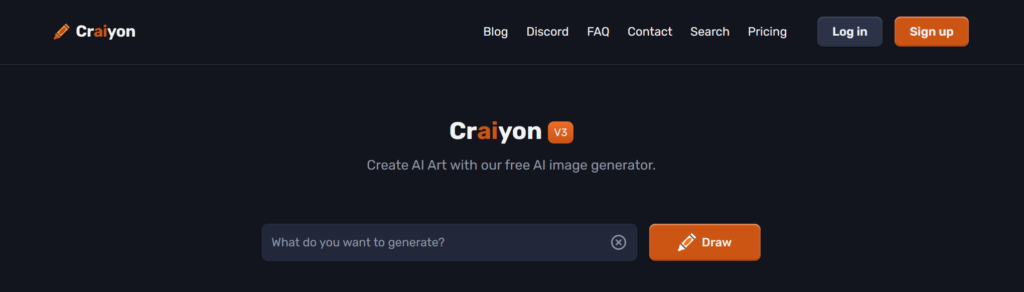
- What is it?: A free and simple AI image generator known for its accessibility and basic functionality.
- Useful Features:
- Free and unlimited use.
- Simple and straightforward interface.
- Suitable for basic image generation needs.
- Supported Platform/OS: Web-based, accessible on various devices and operating systems.
- Why We Picked It: Its free access and simplicity make it a great starting point for beginners in AI image generation.
- Pros:
- Completely free to use.
- No complexity in getting started.
- Suitable for simple and quick image generation.
- Cons:
- Lower image quality compared to premium tools.
- Limited creative control and customization.
- Rating: Popular for casual use and experimentation.
- Price: Completely free.
- User Reviews: Users like its simplicity and accessibility for quick, fun projects, though they acknowledge its limitations in image quality.
7. Artbreeder
- What Is It: Focuses on creative collaboration and image blending.
- Useful Features: Genetic algorithm-based image blending, collaborative platform, vast library of user-generated content.
- Supported Platform/OS: Web-based, Windows, macOS.
- Why We Picked It: Its unique image blending feature using genetic algorithms.
- Pros:
- Community engagement and sharing.
- User-friendly interface.
- Cons:
- Advanced features require subscription.
- Watermarked output for free users.
- Rating: 4.2/5.
- Price: Subscription from $8.99 to $38.99 per month.
- User Reviews: Users enjoy the collaborative aspect and ease of use; some limitations noted in the free version.
8. DeepDream (by Google)
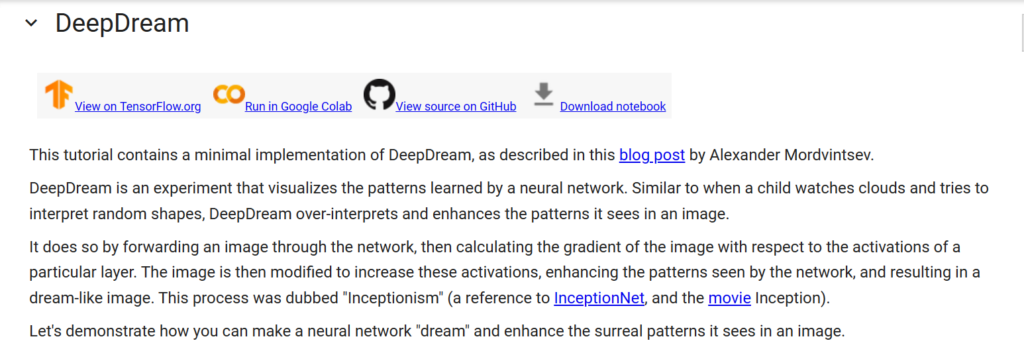
- What Is It: An experimental AI for psychedelic and surreal image manipulation.
- Useful Features: Deep neural network utilization, dream-like results, customizable parameters.
- Supported Platform/OS: Linux, macOS.
- Why We Picked It: Its unique ability to create surreal and dream-like images.
- Pros:
- Unique artistic output.
- No cost involved for basic use.
- Cons:
- Limited practical application.
- Steeper learning curve for beginners.
- Rating: 3.8/5.
- Price: Free for basic use, premium options available.
- User Reviews: Celebrated for its unique outputs but noted for limited practical applications.
9. NightCafe
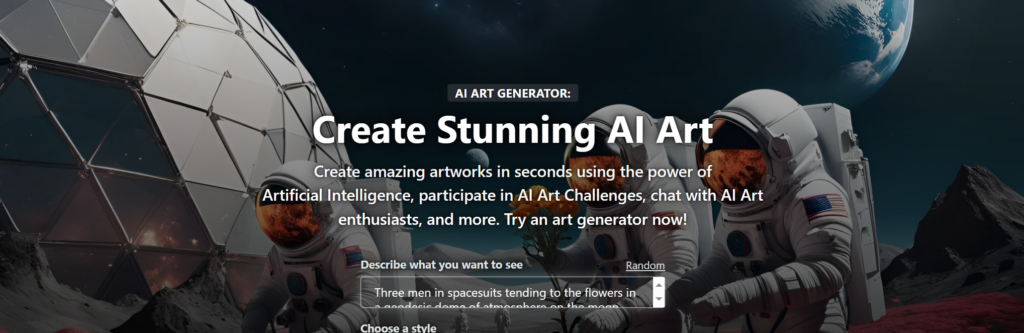
- What Is It: An AI tool for professional image editing and AI enhancements.
- Useful Features: AI features integration for image editing, comprehensive toolset.
- Supported Platform/OS: Windows, macOS.
- Why We Picked It: Its professional-grade tools and AI enhancements.
- Pros:
- Comprehensive image editing tools.
- Access to a wide range of resources.
- Cons:
- Subscription cost for full features.
- Steeper learning curve.
- Rating: 4.3/5.
- Price: From $4.79 to $39.99 per month.
- User Reviews: Users appreciate the comprehensive toolset; cost is a consideration for some.
10. Jasper Art
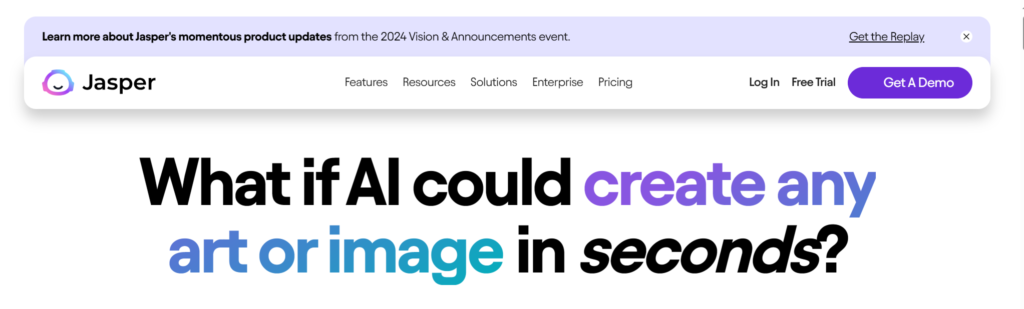
- What Is It: AI-generated art and design tool.
- Useful Features: AI art styles and filters, user-friendly interface.
- Supported Platform/OS: Web-based.
- Why We Picked It: Its focus on AI-generated art and ease of use.
- Pros:
- Intuitive for beginners.
- Artistic creativity with AI assistance.
- Cons:
- Limited in functionality compared to professional software.
- Rating: 4.1/5.
- Price: From $39 to $99 per month.
- User Reviews: Known for ease of use and creative outputs, but some limitations in professional applications.
11. Visme
- What It Is: A versatile online tool for creating visuals ranging from presentations to social media content.
- Useful Features: Text-to-image generation, animation, interactive elements, and a wide range of output styles.
- Supported Platforms: Web-based, accessible on most browsers.
- Why We Picked It: Offers an all-in-one solution for content creation with AI-enhanced features.
- Pros: Intuitive interface, wide range of design assets, animation options.
- Cons: Limited AI functionalities in the free version.
- Rating: Generally rated 4.5/5 by users.
- Price: Free basic plan; premium plans start at a monthly fee.
- User Reviews: Users praise its ease of use and comprehensive design tools.
12. Deep AI
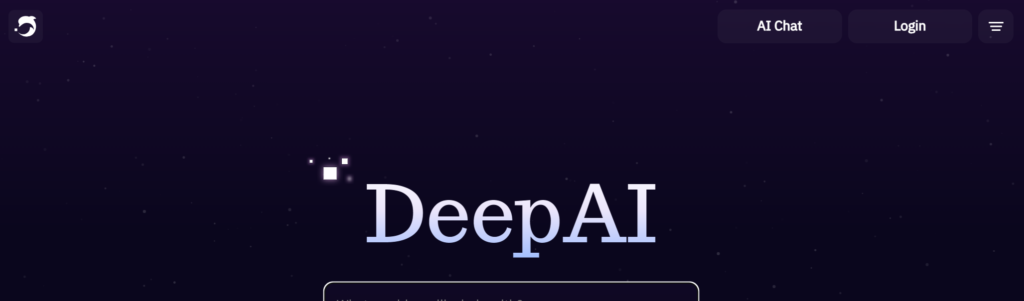
- What It Is: AI tool for image generation and editing, suitable for professional use.
- Useful Features: Robust API, supports large-scale operations, various image styles.
- Supported Platforms: Web-based.
- Why We Picked It: Ideal for integrating AI features into professional projects.
- Pros: Powerful API, suitable for bulk image generation.
- Cons: More technical and less intuitive.
- Rating: 4.2/5.
- Price: Free limited version; Pro plan at $4.99/month.
- User Reviews: Highly rated for professional use but considered complex for casual users.
13. Runway AI
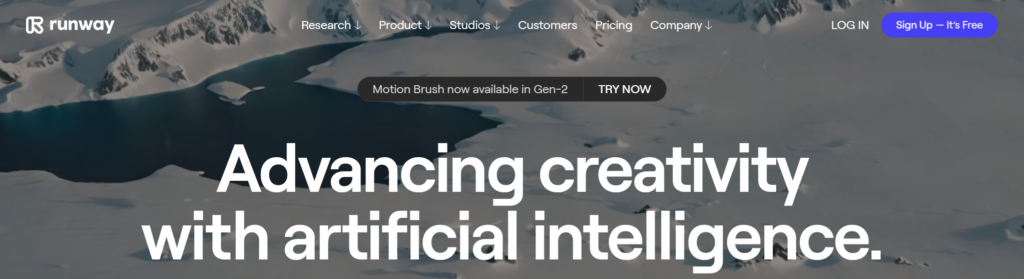
- What It Is: A creative suite using AI for real-time image and video synthesis.
- Useful Features: Live video synthesis, image synthesis, user-friendly environment.
- Supported Platforms: Web-based.
- Why We Picked It: Unique in its live video synthesis capabilities.
- Pros: Real-time creation, diverse AI art practices.
- Cons: Can be challenging for beginners.
- Rating: 4.4/5.
- Price: Credit system; packs start at $10.
- User Reviews: Users enjoy the real-time features but note a steep learning curve.
14. Bing Image Creator
- What It Is: Microsoft’s AI image generator tool, integrated into Bing and Edge.
- Useful Features: Easy integration with Microsoft Edge, generates abstract art.
- Supported Platforms: Web-based, specifically for Microsoft Edge users.
- Why We Picked It: Easy access for Microsoft Edge users.
- Pros: Integrated with Edge, easy to use.
- Cons: Limited in styles and customization.
- Rating: 4.1/5.
- Price: Free.
- User Reviews: Users appreciate its accessibility but desire more versatility.
15. Wombo Dream
- What It Is: AI tool for creating surreal and abstract artwork.
- Useful Features: Easy generation of intriguing artworks, user-friendly.
- Supported Platforms: Web-based and mobile app.
- Why We Picked It: Focuses on unconventional art creation.
- Pros: Easy to use, creates unique visuals.
- Cons: Abstract focus may not suit all needs.
- Rating: 4.3/5.
- Price: Freemium model; premium access at a monthly fee.
- User Reviews: Loved for its creativity, though some users seek more practical applications.
Legal and Ethical Considerations
While exploring the realms of AI-generated imagery, be mindful of copyright and ethical implications. Always ensure the images you use comply with legal standards and are appropriate for your intended audience.
FAQs
- What is the best AI image generator?
- It depends on your specific needs. For text-to-image generation, DALL·E and Midjourney are top picks. For AI-powered image enhancement, DeepAI is a great choice.
- Is there a completely free AI image generator?
- Many AI generators offer free versions with certain limitations, such as Deep Dream Generator and Craiyon.
- Can I use AI image generators for professional work?
- Absolutely! Tools like NightCafe and Movavi Photo Editor are perfect for professional-quality image editing and creation.
Conclusion
AI image generators are not just tools; they are gateways to unexplored realms of creativity. Whether you’re a professional designer, marketer, educator, or hobbyist, these tools offer an exciting way to bring your ideas to life. As AI technology continues to evolve, the possibilities will only grow, opening up a world where your imagination is the only limit.
