14 Best AI Detectors: ideal for Content, Text & Writing in 2023
Last Updated: December 19, 2023

Introduction
In the digital era, AI-generated content has become increasingly prevalent, leading to the need for AI detection tools. These tools are essential for distinguishing between human-created and AI-generated content, ensuring authenticity and originality. Their use is widespread across various sectors, including academia, digital marketing, and SEO.
📌👍Short on Time? Here is important summary👍📌:
- Tools like Copyleaks, Winston AI, Content at Scale, Originality.ai, Hugging Face, and GPT Zero are generally recommended due to their robust features, user-friendliness, and positive feedback.
- On the other hand, tools like ZeroGPT, Crossplag, GLTR, Undetectable.ai, Kazan SEO, Sapling, and Corrector App have certain limitations that might make them less suitable for specific needs or preferences.
- Users should choose based on their specific requirements, the type of content they are analyzing, and their comfort with the tool’s interface and features.
What is an AI Detector?
- AI Detectors analyze content to determine if it’s generated by AI.
- They look for patterns, sentence structures, and other markers that are characteristic of AI-generated content.
- These tools often use machine learning and natural language processing techniques.
How Does an AI Detector Work?
- AI Detectors typically use machine learning algorithms to analyze text.
- They look for patterns, sentence structures, and writing styles that are characteristic of AI-generated content, such as repetitive phrasing, lack of nuanced expression, or overly uniform sentence lengths.
- Some detectors also compare the content against a database of known AI-generated text to assess similarities.
Who Needs AI Detectors?
- Content creators, editors, and publishers who want to ensure the originality and authenticity of their content.
- Academic institutions and educators to check for AI-generated essays or assignments.
- SEO professionals and digital marketers to ensure content complies with search engine guidelines.
- Businesses and individuals concerned about the ethical implications and authenticity of AI-generated content.
Why and when do you need an AI detector?
- To maintain content integrity and originality.
- To prevent plagiarism and ensure academic honesty.
- To comply with SEO best practices, as some search engines may penalize AI-generated content.
- When verifying the authenticity of user-generated content, especially in platforms that value original human-created content.
How to Choose the Best AI Detectors:
- Accuracy: Look for tools with a high accuracy rate in detecting AI content. This is often the most critical factor.
- Ease of Use: Choose a tool with a user-friendly interface that doesn’t require extensive technical knowledge.
- Language Support: If you work with content in multiple languages, ensure the tool supports all relevant languages.
- Integration Capabilities: Consider whether the tool can integrate with your existing content management systems.
- Customization: Some tools offer customization options to tailor the detection process to specific needs.
- Cost: Evaluate the cost against the features offered. Free tools might be sufficient for basic needs, while paid tools may offer more advanced features.
- Reviews and Recommendations: Look for user reviews, case studies, or recommendations from trusted sources to gauge the tool’s effectiveness and reliability.
14 Best AI Detectors ideal for Content, Text & Writing
1. Copyleaks:

- What is it?: An AI detection tool primarily used for plagiarism checking and identifying AI-generated content.
- Useful Features: Sentence-level analysis, supports multiple languages, and full model coverage including GPT-3 and GPT-4.
- Supported Platform/OS: Web-based platform.
- Pros: High accuracy, supports 30 languages.
- Cons: Can be laggy, no option to exclude parts of text.
- Rating: Generally positive but specific ratings may vary.
- Price: Starts around $9.16/month for 1,200 pages.
- User Reviews: Generally positive, praised for accuracy.
2. ZeroGPT:
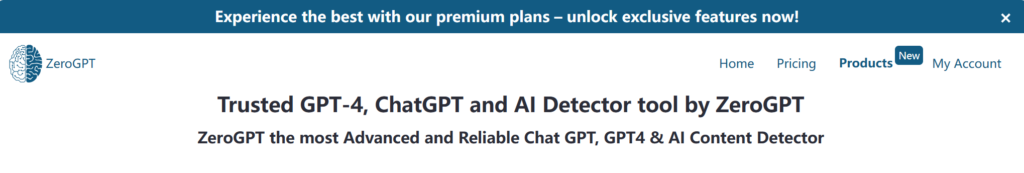
- What is it?: An AI content detector that supports multiple languages.
- Useful Features: API for integration, highlights AI-generated parts in text.
- Supported Platform/OS: Web-based.
- Pros: Free, supports multiple languages.
- Cons: No file attachment option, outdated interface.
- Rating: Not widely reviewed.
- Price: Free.
- User Reviews: Limited reviews available.
3. Winston AI:
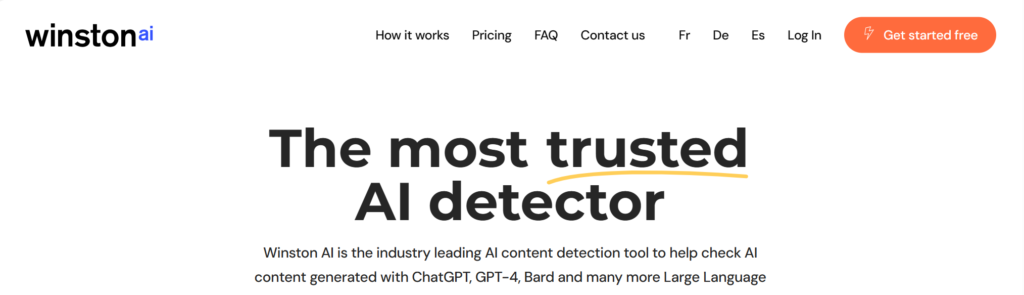
- What is it?: AI detector with an intuitive dashboard, suitable for educational and content verification purposes.
- Useful Features: OCR technology, processes handwritten texts, multi-language support.
- Supported Platform/OS: Web-based.
- Pros: High accuracy, user-friendly interface.
- Cons: Limited language support, reporting could be improved.
- Rating: Generally positive.
- Price: Free version available; paid plans start at $12/month.
- User Reviews: Generally positive, especially for its OCR capability.
4. Crossplag:
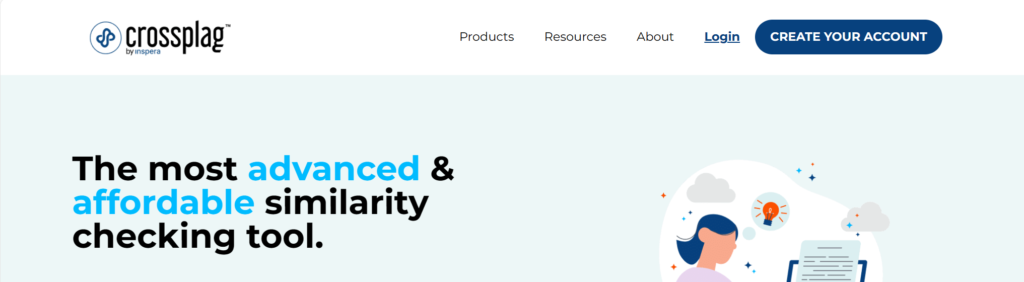
- What is it?: A plagiarism detection tool that also includes AI content detection.
- Useful Features: Quick analysis, trained with a large dataset for accuracy.
- Supported Platform/OS: Web-based.
- Pros: Easy to use, quick results.
- Cons: English only, lacks graphical interface.
- Rating: Generally positive.
- Price: Contact for pricing.
- User Reviews: Limited reviews but generally positive.
5. GLTR (Giant Language Model Test Room):
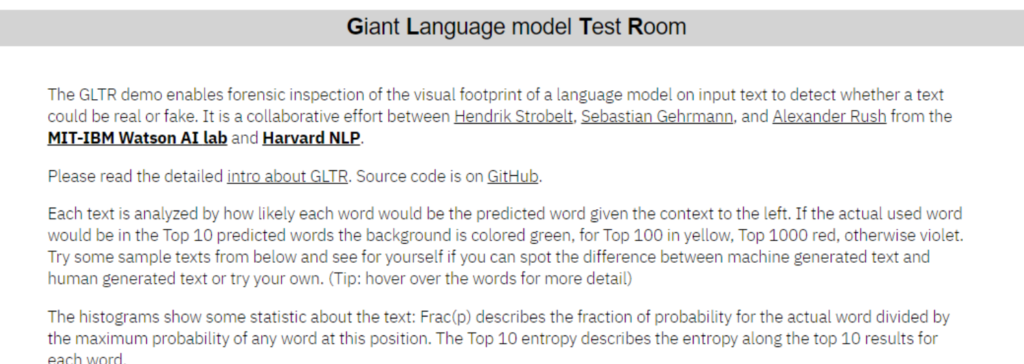
- What is it?: Developed by MIT-IBM Watson AI Lab, it’s an AI detection tool focusing on forensic analysis of text.
- Useful Features: Color-coding of text for AI likelihood, in-depth analysis.
- Supported Platform/OS: Web-based.
- Pros: Detailed analysis.
- Cons: Less effective for newer AI models, can be complex for beginners.
- Rating: Not widely reviewed.
- Price: Free.
- User Reviews: Limited reviews available.
6. Content at Scale:
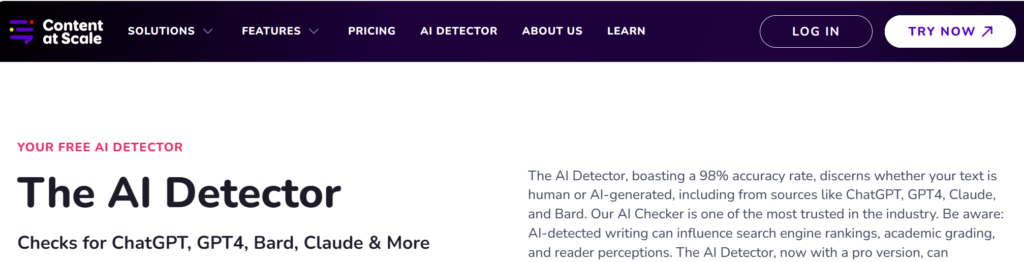
- What is it?: An AI detector that offers a straightforward way to assess text for AI-generated content.
- Useful Features: Color-coding of text, option to rewrite AI text.
- Supported Platform/OS: Web-based.
- Pros: Easy-to-interpret results, free version available.
- Cons: AI rewrites not always reliable, unclear results.
- Rating: Not widely reviewed.
- Price: Free; Pro version at $49/month.
- User Reviews: Limited reviews available.
7. Originality.ai:
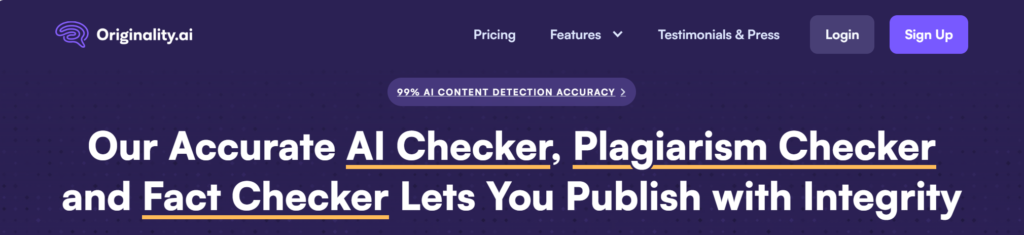
- What is it?: A tool that combines AI detection and plagiarism checking.
- Useful Features: Readability tests, collaborative options.
- Supported Platform/OS: Web-based.
- Pros: Combined AI detector and plagiarism checker, shareable reports.
- Cons: Limited options on pay-as-you-go model, reports of inaccuracies.
- Rating: Mixed reviews.
- Price: Pay-as-you-go and subscription models available.
- User Reviews: Mixed, with some users reporting inaccuracies.
8. Undetectable.ai:
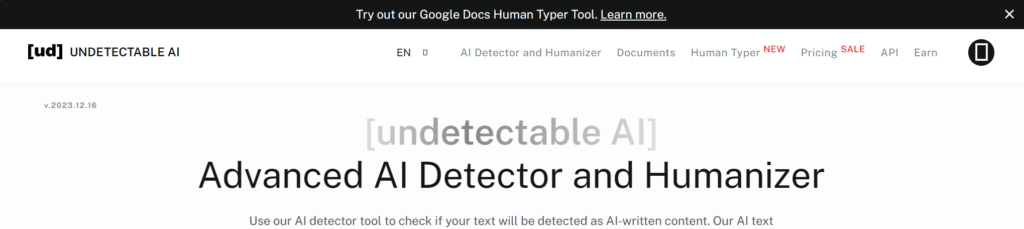
- What is it?: An AI tool that scans text and identifies AI content, also allows “humanizing” AI-generated parts.
- Useful Features: Supports up to 10,000 characters, recognizes text from various AI models.
- Supported Platform/OS: Web-based.
- Pros: AI content detector and text humanizer, easy to use.
- Cons: High price for some users, outdated interface.
- Rating: Generally positive.
- Price: Free with limited options; paid plans available.
- User Reviews: Generally positive, especially for its humanizing feature.
9. Writer:
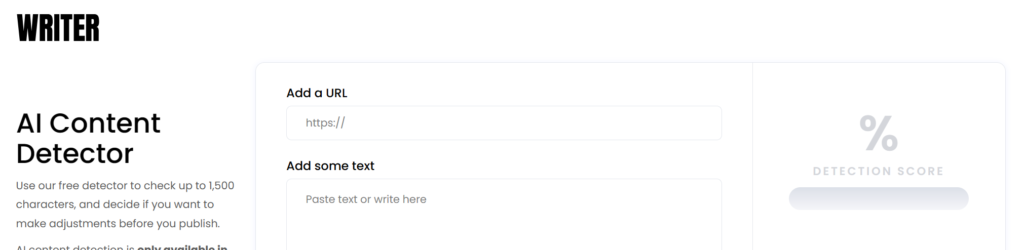
- What is it?: A simple AI content detector with a straightforward interface.
- Useful Features: Can analyze content through URLs, free grammar checker.
- Supported Platform/OS: Web-based.
- Pros: Simple to use, free.
- Cons: Doesn’t color-code AI- and human-generated sentences, limited file upload options.
- Rating: Not widely reviewed.
- Price: Free.
- User Reviews: Limited reviews available.
10. Hugging Face:
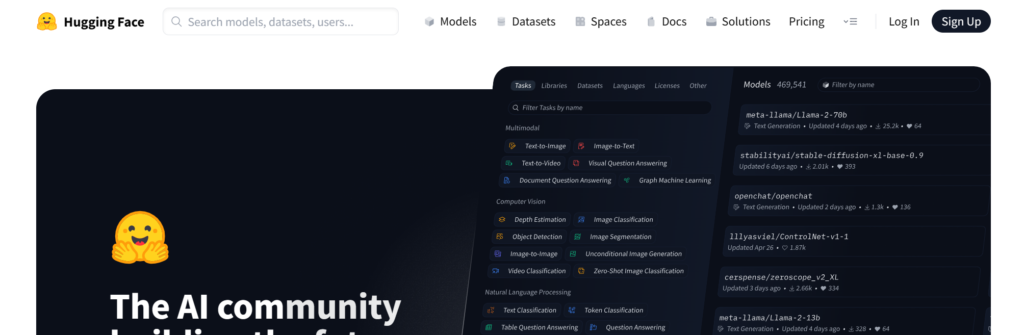
- What is it?: An AI community platform offering an AI content detector.
- Useful Features: Community support, open-source.
- Supported Platform/OS: Web-based.
- Pros: Good for tech-savvy users, open-source.
- Cons: Less user-friendly for non-tech-savvy users, unclear results.
- Rating: Not widely reviewed.
- Price: Free.
- User Reviews: Limited reviews available.
11. Kazan SEO:
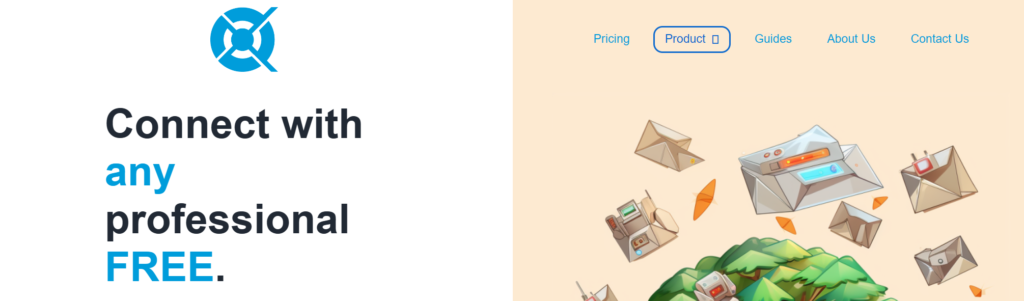
- What is it?: An all-in-one SEO and AI detection tool.
- Useful Features: Comprehensive SEO analysis, content generation tools.
- Supported Platform/OS: Web-based.
- Pros: Robust features for SEO and content generation.
- Cons: Not ideal for simple AI detection.
- Rating: Not widely reviewed.
- Price: Not specified.
- User Reviews: Limited reviews available.
12. GPT Zero:
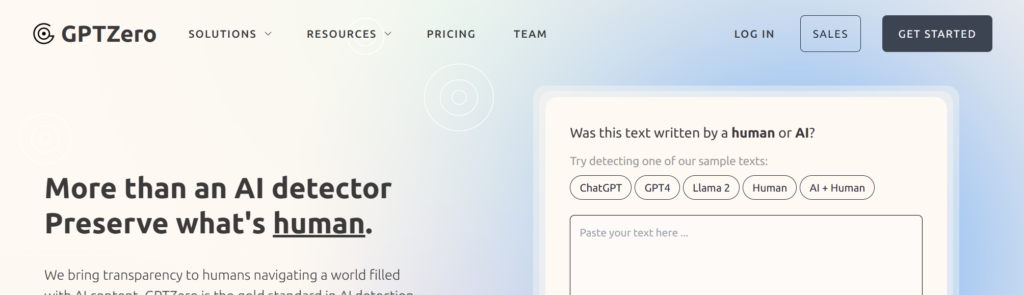
- What is it?: An AI content detector used primarily in educational settings.
- Useful Features: Simple interface, quick detection.
- Supported Platform/OS: Web-based.
- Pros: Easy to use, popular in academic settings.
- Cons: Basic features compared to other tools.
- Rating: Generally positive.
- Price: Free.
- User Reviews: Widely used and appreciated in academic circles.
13. Sapling:
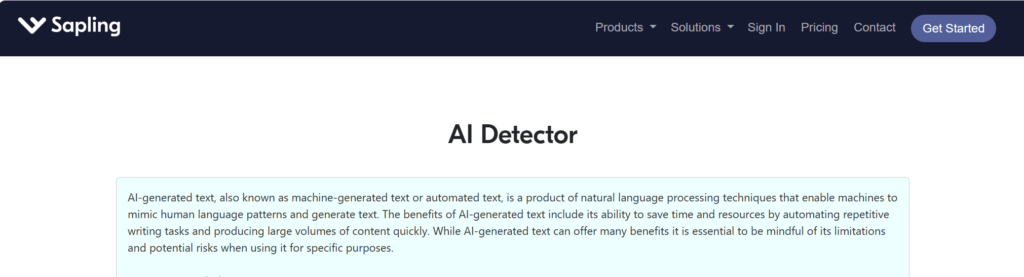
- What is it?: An AI modeling copilot offering an AI content detection tool.
- Useful Features: Detects content with as little as 50 words, highlights AI-generated content.
- Supported Platform/OS: Web-based.
- Pros: Quick detection, highlights specific areas.
- Cons: Limited reviews and user feedback.
- Rating: Not widely reviewed.
- Price: Not specified.
- User Reviews: Limited reviews available.
14. Corrector App:
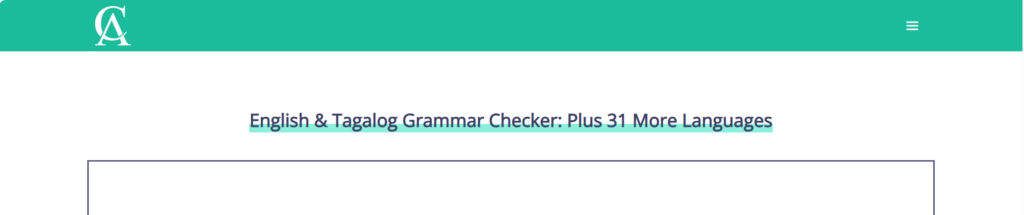
- What is it?: A grammar checking tool that also offers AI content detection.
- Useful Features: Free to use, simple interface.
- Supported Platform/OS: Web-based.
- Pros: Free, easy to use.
- Cons: Requires a minimum of 300 words, limited user experience.
- Rating: Not widely reviewed.
- Price: Free.
- User Reviews: Limited reviews, some concerns about user experience.
How to Use AI Detectors?
- Users typically input text or upload a document into the AI detector tool.
- The tool analyzes the content and provides a report or score indicating the likelihood of the content being AI-generated.
- Some tools offer detailed breakdowns, highlighting specific sections of the content that may be AI-generated.
Can Google Detect AI Content and Are There Penalties for Using AI-Generated Content on Websites?
- Detection: Google has been continuously updating its algorithms to identify and understand content quality, including the ability to detect AI-generated content. While Google hasn’t explicitly stated how it detects AI content, it’s likely that the company uses advanced algorithms capable of recognizing patterns typical of AI-generated text.
- Penalties: Google’s primary focus is on the quality and value of the content rather than how it’s produced. However, if AI-generated content is of low quality, spammy, or doesn’t provide value to users, it could potentially be penalized under Google’s quality guidelines. The key is to ensure that content, whether AI-generated or not, is useful, informative, and adds value to the reader.
Importance of AI Detection Tools in Avoiding Penalties from Search Engines Like Google:
- AI detection tools are important for ensuring that content maintains a human touch and adheres to quality standards expected by search engines.
- They help identify AI-generated content that might be overly formulaic, lack depth, or be too similar to existing content, which are factors that could negatively impact SEO.
- By using these tools, content creators can modify AI-generated content to make it more unique, engaging, and valuable, thereby reducing the risk of penalties from search engines.
FAQs about AI Detectors:
- Are AI Detectors Always Accurate? No, they can sometimes give false positives or negatives, but their accuracy is continually improving.
- Can AI Detectors Identify All Types of AI-Generated Content? Most are designed to detect text content, but some can also analyze images or videos.
- Is Using AI Detectors Legal? Yes, using AI detectors is legal and often encouraged in academic and professional settings.
- Do AI Detectors Work on All Languages? This varies by tool. Some support multiple languages, while others are limited to specific ones.
- Can AI Detectors Replace Human Review? While they are a helpful tool, they are not a complete substitute for human judgment and review.
Summary
AI detection tools like Copyleaks, Winston AI, and Content at Scale are crucial in addressing the challenges posed by AI in content creation. While some tools offer comprehensive features and high accuracy, others may have limitations. The choice of an AI detector should align with specific needs and the nature of the content. As AI technology advances, these tools will become increasingly vital for maintaining content integrity and authenticity.
