What is Fireflies.ai? An Honest Review, Pricing & 4 Alternatives in 2024
Last Updated: February 7, 2024
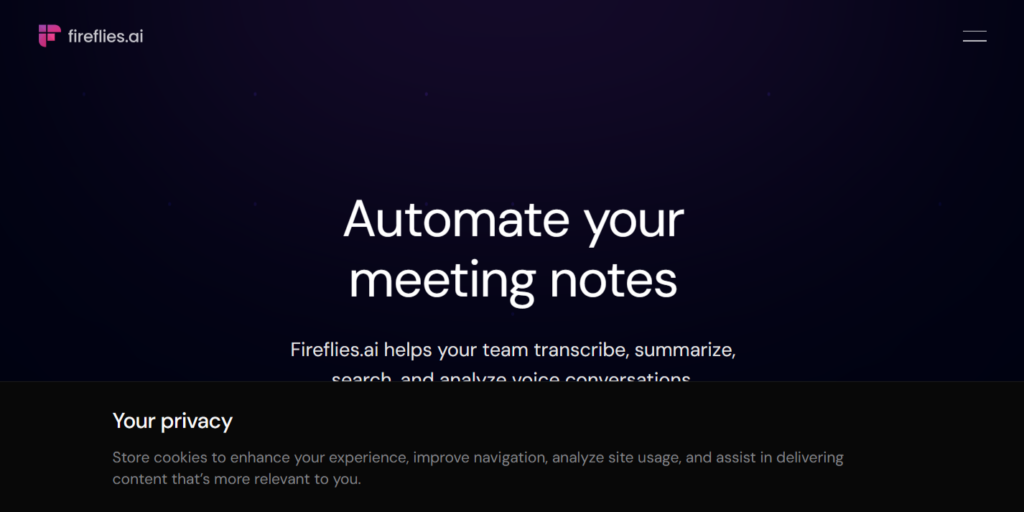
In today’s fast-paced digital world, AI notetakers are not just a convenience but a necessity for many professionals. They transform the way we capture and manage information from meetings, ensuring that no critical point is missed. Among the plethora of options available, Fireflies AI stands out as a remarkable tool, redefining meeting management and productivity. In this blog, we’ll delve into the intricacies of Fireflies AI, explore its diverse functionalities, and weigh its cost against its value. Prepare to discover how this tool can revolutionize your meeting experience.
What is Fireflies.ai?
Fireflies.ai is more than just a meeting assistant; it’s your personal aide, ensuring that every word spoken in your meetings is captured accurately. It’s renowned for its ability to join meetings automatically, record them, and provide precise transcriptions. But Fireflies.ai doesn’t stop there. It goes beyond transcription, offering insightful summaries, identifying key discussion points, and even integrating with your favorite tools like Slack, Trello, and Asana, streamlining your workflow like never before.
The power of Fireflies.ai lies in its advanced AI technology. It’s equipped to handle different accents and dialects, making it a versatile tool for global teams. Whether you’re conducting a client meeting or brainstorming with your team, Fireflies.ai is designed to cater to a wide array of users and scenarios, ensuring that every voice is heard and every detail is noted.
Fireflies AI Review
Fireflies AI has carved a niche for itself in the competitive landscape of AI notetakers, with its suite of features catering to a diverse range of meeting management needs. Let’s dissect what makes Fireflies AI a tool worth considering.
A. Detailed Review of Fireflies AI Features
- Meeting Management Capabilities: Fireflies AI excels in automating the cumbersome task of meeting management. It’s like having a diligent assistant who never misses a beat, attending your Zoom and Google Meet calls, recording them, and ensuring every spoken word is documented. But it’s not just about recording; it’s about transforming these recordings into actionable insights. Imagine having your meeting discussions neatly organized into transcripts, notes, summaries, and even highlight reels. This suite of features is not just about saving time; it’s about enhancing the quality of your follow-ups and decision-making processes.
- Integration with Other Platforms: In our interconnected digital world, the ability of a tool to play well with others is crucial. Fireflies AI understands this and offers seamless integration with a plethora of platforms. Whether you’re a fan of Slack for quick team updates, rely on Trello for organizing your projects, or manage your tasks through Asana, Fireflies AI ties into your workflow effortlessly. This level of integration ensures that your meeting insights are not just confined to a silo but are spread across your digital ecosystem, enhancing collaboration and efficiency.
- Transcription Accuracy and Speaker Identification: At the heart of Fireflies AI’s offering is its transcription service, lauded for its accuracy. The tool’s advanced voice recognition technology is adept at understanding various accents and languages, a testament to its global applicability. Moreover, its speaker identification feature adds a layer of clarity to your transcripts, making it easy to follow who said what during a meeting. This attention to detail makes revisiting meeting points not just a task but a seamless experience.
B. User Experience and Interface: Navigating through Fireflies AI is an intuitive experience, thanks to its user-friendly interface. Users appreciate the straightforward setup process and the minimal learning curve involved in mastering the tool. The platform’s design ethos seems to be grounded in simplicity and efficiency, ensuring that you spend less time figuring out the tool and more time reaping its benefits.
C. Pros and Cons Based on User Feedback and Expert Reviews: While Fireflies AI has garnered a lot of positive feedback for its comprehensive features and ease of use, it’s essential to weigh the cons as well.
- Pros:
- Efficient Meeting Management: Users rave about the time saved and the ease of managing meetings with Fireflies AI.
- Seamless Integration: The tool’s ability to integrate with a wide array of platforms is a significant plus.
- Accurate Transcription: The high accuracy of its transcription service makes it a reliable tool for documenting meetings.
- Cons:
- Pricing Concerns: Some users feel the pricing could be more competitive, especially considering the lack of certain features like video recording.
- Room for Improvement in Transcription: While the transcription service is highly accurate, there’s always room for enhancement, especially in handling different dialects and minimizing errors.
Fireflies AI Pricing
Fireflies.ai offers a transparent and flexible pricing structure, designed to accommodate the needs of individuals and businesses alike. While the specifics of the pricing plans are regularly updated, users appreciate the balance between cost and the extensive features offered. From basic plans suitable for freelancers to more comprehensive packages designed for large enterprises, there’s a plan for every level of need.
However, it’s essential to weigh the pricing against the value provided. Users commend Fireflies.ai for its robust features like seamless integration, accurate transcription, and predictive assistance, which collectively save considerable time and enhance productivity. The consensus is that the value derived from the tool justifies the investment, making it a wise choice for those looking to optimize their meeting management.
Despite the benefits, some users feel that the pricing could be more competitive, especially when considering the absence of certain features like video recording. This sentiment highlights the importance of evaluating both the tool’s capabilities and its cost, ensuring that it aligns with your specific requirements and budget.
Fireflies.ai vs Otter.ai
When choosing between Fireflies.ai and Otter.ai, it’s like deciding between two top-notch athletes; each has its strengths, quirks, and specialties. Let’s dive into a comparative analysis to help you pick your champion.
A. Comparative Analysis of Features
- Fireflies.ai is your go-to for a comprehensive meeting assistant. It not only records and transcribes but also offers a suite of tools for managing your meetings effectively. It’s like having an intelligent buddy who attends your meetings, takes diligent notes, and ensures you miss nothing.
- Otter.ai, on the other hand, shines in the realm of transcription and note-taking. With a focus on providing clear, accurate transcriptions, it’s the tool you need when every word counts. It’s less about managing your meetings and more about capturing them faithfully and efficiently.
B. Pros and Cons of Each Platform
- Fireflies.ai Pros:
- Efficient meeting management with recording, transcription, and summary features.
- Seamless integration with platforms like Slack, Trello, and Asana.
- Accurate transcription with speaker identification.
- Fireflies.ai Cons:
- Pricing may be a concern for some users.
- Lack of video recording features.
- Otter.ai Pros:
- Focuses on transcription and note-taking with clarity.
- Offers a free plan for basic transcription needs.
- Known for its ease of use.
- Otter.ai Cons:
- More limited in meeting management features.
- Some users have reported issues with support quality.
C. User Feedback and Preference Trends
- Users of Fireflies.ai praise its comprehensive meeting management tools and seamless integration, making it a favorite for those who want a tool that does more than just transcribe. Otter.ai users, however, appreciate its transcription quality and ease of use, making it the preferred choice for those whose primary need is note-taking and transcription.
D. Deciding Which Platform Suits Your Needs
- Choosing between Fireflies.ai and Otter.ai boils down to understanding your primary needs. If you’re looking for an all-encompassing meeting assistant that will help you manage, record, and transcribe your meetings, Fireflies.ai is your go-to. However, if your primary need is clear, accurate transcription with a user-friendly interface, Otter.ai might be your match.
Is Fireflies AI Safe?
In the digital age, the safety and security of our digital tools are as crucial as their functionality. Let’s explore the safety measures of Fireflies AI.
A. Discussion on the Security Measures of Fireflies AI
- Fireflies AI is not just about managing your meetings; it’s also about safeguarding your information. With end-to-end encryption, your data is protected during transmission and storage, ensuring that your meeting notes and transcripts remain confidential and secure.
B. Privacy Policies and Data Protection
- Fireflies AI takes privacy seriously. Adhering to GDPR and CCPA regulations, it provides users with the option to export or delete their data, ensuring that you have full control over your information. Regular security audits and compliance certifications further bolster the trust in Fireflies AI’s commitment to data protection.
C. User Testimonials Regarding Safety and Reliability
- Users have expressed confidence in the safety and reliability of Fireflies AI, highlighting the platform’s adherence to industry-standard security measures and its proactive approach to data protection. This peace of mind allows users to focus on what’s important – their meetings and productivity, without worrying about the safety of their data.
Alternatives to Fireflies AI
Diving into the world of AI notetakers, you’ll find that while Fireflies AI is a robust solution, it’s not the only player in the field. Let’s explore some noteworthy alternatives, each with its unique flair.
A. Overview of Alternatives like tl;dv, Avoma, MeetGeek, Jiminny, and Others
- tl;dv: Short for “too long; didn’t view”, tl;dv is your go-to for condensing those lengthy meetings into manageable bits. It’s not just about saving time; it’s about ensuring that every crucial insight from your meetings is captured and easily accessible.
- Avoma: Avoma takes the art of meeting analysis a notch higher. It’s not just about transcribing meetings; it’s about extracting the underlying information to aid in decision-making, especially for small and medium-sized businesses. Think of Avoma as your meeting intelligence analyst, ensuring you’re not just hearing but also understanding and acting on your meeting insights.
- MeetGeek: If you’re all about automation and accuracy in transcription, MeetGeek could be your new meeting companion. With its advanced AI algorithms, MeetGeek ensures that your meeting transcriptions are not just accurate but also meaningful, highlighting key moments and action items.
- Jiminny: Focused on revenue teams in mid-market companies, Jiminny is the tool that ensures your sales process is not just recorded but also enhanced. It’s about making every sales call count, with notes, follow-ups, and generated insights that drive your sales forward.
B. Key Features, Pros, and Cons of Each Alternative
- tl;dv:
- Key Features: Free AI integration, live transcriptions in 25+ languages, and an incredible free plan.
- Pros: Easy to use, deeply integrated with popular platforms like Notion, Slack, and Salesforce.
- Cons: As a relatively new entrant, it might lack some advanced features found in more established tools.
- Avoma:
- Key Features: AI-generated notes and summaries, CRM integrations, collaborative note-taking.
- Pros: Advanced meeting analysis, tracks filler words and key topics, decision-making insights.
- Cons: The starter price might be steep for some users.
- MeetGeek:
- Key Features: Automated recording, intelligent summarization, action item extraction.
- Pros: Accurate transcriptions in over 50 languages, seamless integration with 2000+ apps.
- Cons: Users new to the platform may encounter a learning curve given its advanced functionalities.
- Jiminny:
- Key Features: Ease of setup and use, targeted at revenue teams for improving the sales process.
- Pros: High user ratings, flat pricing ensuring predictability in cost.
- Cons: The flat pricing model might not be suitable for all, especially smaller teams with limited usage.
C. How to Choose the Right Alternative Based on Your Specific Needs
- Choosing the right AI notetaker is like picking the right tool for a masterpiece; it needs to fit your style, your needs, and your vision. Consider the following:
- Feature Match: Does the tool have the specific features that meet your day-to-day needs? Whether it’s live transcription, CRM integration, or meeting summaries, ensure the tool ticks your must-have boxes.
- Budget Alignment: Assess the pricing structures. Does the tool offer value for money based on your budget and usage?
- User Experience: Consider the learning curve and user feedback. Is the tool known for its ease of use, or does it require a tech wizard to navigate?
- Integration with Current Tools: Ensure the notetaker seamlessly integrates with your current digital ecosystem, enhancing rather than disrupting your workflow.
By considering these factors, you’re not just choosing a tool; you’re choosing a partner in your journey towards more productive and insightful meetings.
