Pictory AI Review & 2 Best Alternatives: Ideal for Text to Video Creation in 2024
Last Updated: February 7, 2024
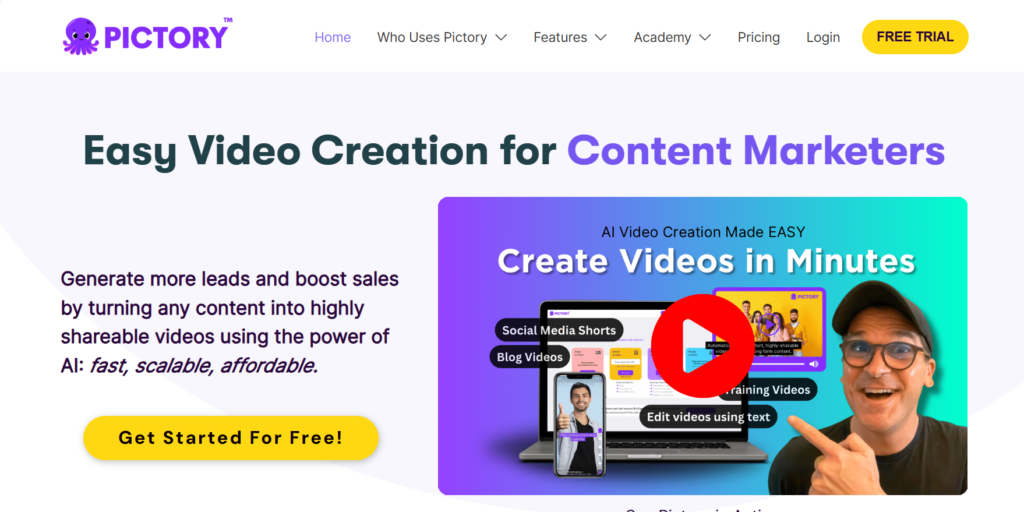
In today’s digital landscape, video content reigns supreme, captivating audiences and driving engagement like no other medium. With its dynamic and versatile nature, video has become an indispensable tool in digital marketing, offering a rich, immersive experience that text and images alone cannot match. It’s no wonder that businesses, content creators, and marketers are constantly on the lookout for efficient and innovative ways to craft compelling video content.
Enter Pictory AI, a trailblazer in the realm of AI-driven video creation. Pictory AI stands out as a premier solution, simplifying the complex process of video production into an intuitive and user-friendly experience. Whether you’re an aspiring blogger, a seasoned marketer, or a thriving business, Pictory AI promises to transform your narrative into captivating visual stories with just a few clicks.
Pictory AI Overview
Pictory AI harnesses the power of artificial intelligence to revolutionize video creation, making it accessible and efficient for everyone. With Pictory AI, you can breathe life into your content, turning scripts into engaging videos, articles into dynamic visual experiences, and abstract ideas into concrete visual narratives.
Key features of Pictory AI include:
- Script to Video: Ideal for educational content, coaching sessions, or step-by-step guides, this feature allows you to upload your script and watch as Pictory AI weaves your words into a visual masterpiece. Imagine transforming a dry, text-heavy tutorial into an interactive, visually appealing video in under a minute, complete with captivating imagery, seamless transitions, and even your choice of background music.
- Article to Video: This feature is a game-changer for bloggers and content creators. With Pictory AI, your written articles are not just confined to the web page; they are brought to life in the form of informative and engaging videos. Press releases, blog posts, or HTML articles are effortlessly converted into video format, ensuring your content resonates with a broader audience.
- Visuals to Video: For those who wish to tell a story through imagery, Pictory AI offers the Visuals to Video feature. Whether it’s a collection of memorable photos from an event or a series of instructional images, Pictory AI helps you stitch them together into a coherent, visually stunning video, enhancing the narrative with your choice of music and transitions.
- Editing Videos using Text: Pictory AI goes beyond mere video creation; it empowers you to refine your content with precision. Adding subtitles, cutting unnecessary parts, or highlighting key moments in your video becomes a breeze. The platform allows you to edit your video content as effortlessly as editing a text document, ensuring your final product is polished and professional.
How to Use Pictory AI
Creating compelling video content has never been easier, thanks to Pictory AI’s intuitive platform. Let’s dive into a step-by-step guide on how to harness the power of Pictory AI for your video creation needs, ensuring that your messages are not just heard but felt and remembered.
- Script to Video Process:
- Start with Your Script: Begin by naming your video project and uploading your script in the Script editor. This script will serve as the backbone of your video, guiding the visual elements that Pictory AI will generate for you.
- Customize Your Scenes: Adjust your scene settings by deciding if you want Pictory to auto-highlight keywords, select visuals for you, or create new scenes based on sentence or line breaks.
- Select Your Style: Choose a template style that resonates with your brand and message. Whether you’re aiming for a professional look or a more casual vibe, Pictory AI has a range of styles to choose from.
- Determine the Aspect Ratio: Select an aspect ratio that suits the platform where you’ll share your video. Different platforms have different requirements, so make sure your video looks its best wherever it’s viewed.
- Watch the Magic Happen: Once you’ve made your selections, hit ‘Generate’, and watch as Pictory AI turns your script into a visually engaging video in a matter of minutes. It’s that simple!
- Article to Video Conversion:
- Input Your Article URL: Copy and paste the URL of the article you wish to convert into a video. Pictory AI will extract the key points and craft them into a storyboard.
- Review and Edit: Take a moment to review the auto-generated video segments. Here, you have the power to make edits, ensuring the final product perfectly aligns with your vision.
- Final Touches: Select a template style and aspect ratio for your video. You can then add background music and voice-overs to enhance the overall experience before finalizing your creation.
- Visuals to Video Creation:
- Upload Your Media: Start by uploading the images or video clips you want to feature in your video. These visuals will form the narrative of your video, telling your story in a way that words alone cannot.
- Arrange Your Storyboard: Click and drag your uploaded media to arrange the sequence. The order of your visuals will dictate the flow of your video, so take your time to get it just right.
- Customize and Generate: Choose a template and aspect ratio, then let Pictory AI weave your visuals into a captivating video. Within seconds, your collection of images and clips transforms into a coherent and engaging narrative.
- Editing Videos Using Text:
- Upload and Transcribe: Upload a video or paste a YouTube link to start. Pictory AI will transcribe the audio into text, laying the foundation for your edits.
- Edit with Ease: Thanks to Pictory AI’s text-based editing, you can cut parts of the video, add subtitles, or highlight certain segments with the same ease as editing a document. Your video is now not just seen but also perfectly understood.
Tips and Tricks for Optimizing Video Creation Using Pictory AI:
- Pre-Plan Your Script: Having a clear script or storyboard in mind before starting can save you a lot of time. It ensures that your video has a coherent structure and message.
- Group Related Content: When inputting your script or arranging your visuals, make sure closely related content is grouped together. This enhances the flow of your video and ensures a smoother viewer experience.
- Explore Different Templates: Pictory AI offers a variety of templates. Don’t hesitate to try different ones to see which best suits your project or message.
- Consider the Platform: Different social platforms have different preferred aspect ratios and styles. Tailor your video accordingly to maximize its impact.
- Reuse and Repurpose: If a particular video or template works well, consider reusing it for future projects. This not only maintains consistency in your branding but also saves time.
Pictory AI Pricing and Plans
Navigating the world of video creation doesn’t have to break the bank, thanks to Pictory AI’s flexible pricing structure designed to cater to a wide range of needs and budgets. Whether you’re a solo content creator, a bustling agency, or a large team, Pictory AI has a plan that’s just right for you.
- Standard Plan: This plan is the stepping stone into the realm of AI-powered video creation. Priced at $23 monthly (or $19 when billed annually), it’s tailored for new creators looking to dip their toes in the video content waters. You can create up to 30 videos per month, each up to 10 minutes long, ensuring you have enough room to experiment and express. With 10 hours of video transcription and access to 5,000 music tracks, your videos are not just seen but felt.
- Premium Plan: Aimed at professionals or small businesses ready to take their video content up a notch. At $47 monthly ($39 when billed annually), this plan lets you craft up to 60 videos per month, with each video stretching up to 20 minutes. It doubles your video transcription hours to 20 and gives you access to a whopping 10,000 premium music tracks, ensuring each video strikes the right chord with your audience.
- Teams Plan: Designed for collaborative spirits, this plan, priced at $119 monthly ($99 when billed annually), is a powerhouse. It allows teams to produce up to 90 videos per month, with a generous 30-minute cap on each video, making it perfect for detailed, in-depth content. The plan also includes 20 hours of video transcription and an impressive library of 15,000 music tracks, making it a haven for creativity and collaboration.
Each plan is thoughtfully designed, ensuring you get more than what you pay for. From crafting short, snappy social media clips to detailed educational guides, Pictory AI’s plans are tailored to help you turn your vision into visually stunning realities.
Pictory AI Performance and Usability
Pictory AI is more than just a tool; it’s your creative companion, designed to make video creation a breeze. Users rave about its ease of use, with a clean, intuitive interface that makes navigation and video creation as simple as a few clicks. The drag-and-drop functionality means you spend less time figuring out the tool and more time unleashing your creativity.
- Ease of Use: The platform’s straightforward design ensures that you’re not lost in a maze of features. Its user-friendly interface is especially helpful for those who are new to video creation, allowing them to create professional-looking videos without any prior experience.
- Video Editing Capabilities: Pictory AI doesn’t just create videos; it polishes them to perfection. Its editing features are a testament to this, allowing you to refine every second of your video. From accurate transcriptions to easy text-based edits and the ability to remove filler words, Pictory AI ensures your message is clear, concise, and compelling.
- AI Text-to-Speech Feature: While Pictory AI’s text-to-speech functionality opens up new avenues in video narration, it’s worth noting that the feature has its limitations. Some users find the AI-generated voice a bit synthetic, especially over longer durations. For those seeking a more natural sound, it might be worth exploring dedicated AI voice-over tools to complement Pictory’s visuals.
Alternatives to Pictory AI
In the vast landscape of video creation tools, Pictory AI stands tall with its robust features and user-friendly interface. However, every creator’s needs are unique, and it’s always wise to have options. Let’s explore two popular alternatives to Pictory AI: Animoto and Adobe Express, delving into their features, usability, and pricing, to help you decide which platform resonates best with your creative spirit.
- Animoto: The User-Friendly Video Creator
- Introduction to Animoto: Animoto is celebrated for its simplicity and effectiveness in video creation. Its drag-and-drop interface ensures a seamless experience, making it ideal for beginners and those who value efficiency and ease of use.
- Features and Usability: With Animoto, you can effortlessly insert photos, video clips, and choose from a variety of storyboard templates to kickstart your project. Every element, from colors and fonts to music, is customizable, offering you the freedom to tailor your content to your brand’s identity. The platform is known for its user-friendly design, making video editing accessible to everyone.
- Pricing: Animoto offers a range of pricing plans to fit different needs and budgets. From a free plan to more advanced options like the Professional Plus plan at $39 per month, Animoto provides flexibility and value for its users.
- Adobe Express: The Multimedia Powerhouse
- Introduction to Adobe Express: Formerly known as Adobe Spark, Adobe Express stands out as a versatile multimedia application that’s adept at creating not just videos, but also social graphics and web pages. Its intuitive interface caters to educators, students, and professionals alike, allowing them to bring their stories to life with ease and elegance.
- Features and Usability: Adobe Express shines with its ability to seamlessly integrate text, video clips, photos, icons, and voiceovers, creating dynamic and captivating media. The platform offers a wealth of resources to hone your skills, including a rich library of images, icons, and design templates. Its versatility makes it a compelling choice for those looking to create a diverse range of content.
- Pricing: Adobe Express offers a free plan, which provides a generous set of features, and a Premium plan at $9.99 per month, catering to those who require more advanced functionalities and resources.
When considering alternatives to Pictory AI, it’s essential to reflect on your specific needs and preferences. If ease of use and quick, template-driven video creation are your priorities, Animoto might be the perfect fit. On the other hand, if you’re seeking a versatile tool that goes beyond video creation, offering a wide array of multimedia capabilities, Adobe Express could be your go-to platform.
In the end, whether you choose Pictory AI, Animoto, Adobe Express, or another tool entirely, remember that the best platform is the one that aligns with your vision, simplifies your workflow, and brings your creative ideas to life in the most effective and enjoyable way. Happy creating!
