Is Magic School AI Worth It? In-Depth Review and 5 Alternatives in 2024
Last Updated: February 7, 2024
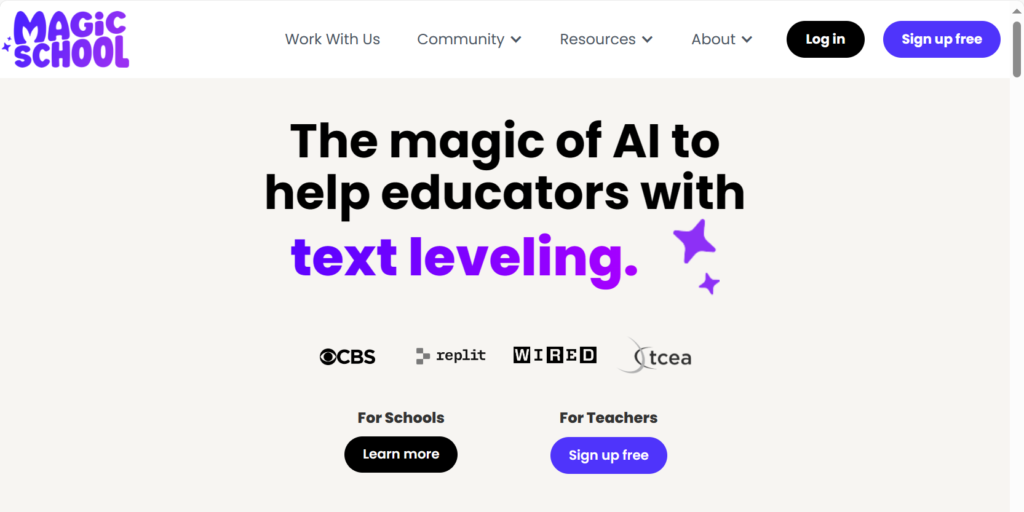
Welcome to the world of innovative education, where Magic School AI is transforming the traditional classroom into a dynamic learning environment. As educators, we’re always on the lookout for tools that not only simplify our workload but also enhance the learning experience for our students. That’s where Magic School AI comes into play, a beacon of progress in the educational landscape.
What is Magic School AI?
- Magic School AI is not just another tool; it’s a revolution in the educational sector. It’s an AI-powered platform designed to assist educators in various aspects of teaching and learning. Imagine having a virtual assistant that helps you craft detailed lesson plans, create comprehensive assessments, and even communicate effectively with students and parents. That’s Magic School AI for you!
- The platform boasts an array of features that cater to the diverse needs of educators. From the Lesson Plan Generator, which crafts detailed lesson outlines, to the Rubric Generator, which aids in consistent and fair grading, Magic School AI is like a Swiss Army knife for teachers. It even has a YouTube Video Summarizer, making it a breeze to integrate multimedia content into your lessons.
- But the magic doesn’t stop there. Magic School AI seamlessly integrates with popular Learning Management Systems (LMS) such as Moodle, Canvas, Blackboard, and Google Classroom. This means you can incorporate Magic School AI’s functionalities directly into your existing digital ecosystem, ensuring a smooth and efficient teaching experience.
Magic School AI Review
- Magic School AI emerges as a beacon in this transformative landscape, promising to redefine the way educators teach and students learn. But as with any tool, it’s essential to weigh its strengths and weaknesses.
- Pros of Using Magic School AI:
- Time-Saving Lesson Planning: Teachers have found the Lesson Plan tool to be a game-changer. With just a few clicks, you can generate comprehensive lesson plans, complete with objectives, activities, and assessments. As one educator put it, “It’s like having an extra set of hands, helping me to focus more on engaging with my students rather than getting bogged down by planning.”
- Enhanced Student Engagement: The platform’s tools like the YouTube Video Summarizer and Text Leveler have been praised for making learning materials more accessible and engaging. A high school teacher shared, “My students are more engaged than ever. They love the interactive elements and the content that’s tailored to their comprehension levels.”
- Seamless Integration: The ability to integrate with popular LMS platforms like Google Classroom and Moodle has been a significant plus. It streamlines the workflow, making it easier for teachers to manage their digital classrooms efficiently.
- Cons of Using Magic School AI:
- Learning Curve: Some educators have mentioned a learning curve when first using the platform. While Magic School AI is designed to be user-friendly, getting accustomed to its wide array of features may take some time.
- Subscription Cost: The cost factor is a consideration, especially for educators or institutions with limited budgets. While there is a free version, it comes with limitations, and the full suite of features is unlocked with the paid plans.
- User Interface and Tool Effectiveness: The user interface of Magic School AI is generally praised for being intuitive and user-friendly. Educators appreciate the clean layout and how easy it is to navigate through the different tools. The platform’s effectiveness in creating lesson plans, assessments, and managing classroom activities has been positively received. However, some users suggest that having more customizable options would make the platform even more powerful.
- Overall Impact on Teaching and Learning: The consensus among educators is that Magic School AI significantly impacts teaching and learning. It not only streamlines administrative tasks, allowing teachers to dedicate more time to their students, but it also enriches the learning experience. The platform’s tools are designed to cater to diverse learning needs, making education more inclusive and accessible.
How to Use Magic School AI
Getting Started with Magic School AI:
- Sign Up and Explore:
- Begin by visiting the Magic School AI website.
- Click on the “Sign Up Free” button to create your account. You can sign up using your email or conveniently through your Google or Microsoft account.
- Once signed up, take a moment to familiarize yourself with the dashboard. It’s your command center, where magic happens!
- Set Up Your Profile:
- After signing in, you’ll be prompted to enter your details. Fill in your name, choose your course (if applicable), and provide other relevant information.
- Click “Save Profile” to complete the setup. This ensures that Magic School AI tailors its features to your specific educational needs.
- Discover the Tools:
- On the homepage, you’ll find an extensive list of tools. From Lesson Plan Generators to Rubric Creators, each tool is designed to streamline your teaching process.
- Spend some time exploring these tools. Click on each to see what magic it holds!
Effectively Utilizing Magic School AI’s Features:
- Lesson Planning with Ease:
- Navigate to the Lesson Plan tool. This is where your lesson planning becomes a breeze.
- Select the grade level and input the subject of your lesson into the “Topic, Standard, or Objective” box. The more detailed you are, the more tailored the lesson plan will be.
- Use the “Additional Criteria” box to add specific requirements or standards you want the lesson to meet.
- Hit “Generate,” and voilà! Your customized lesson plan is ready. You can further tweak it to perfection.
- Empowering Student Support:
- Check out the Text Leveler tool. It’s perfect for adjusting the complexity of texts to suit different student comprehension levels.
- Use the Assignment Scaffolder to create structured and strategic plans for student assignments. It helps students understand the assignment better and enhances their learning process.
- Streamlining Communication:
- Explore the Class Newsletter tool. It’s an excellent way to keep students’ families in the loop about classroom activities, upcoming events, and student achievements.
- Use the platform’s communication tools to send updates, reminders, or motivational messages to your students. Keeping the communication lines open and engaging is key to a supportive learning environment.
Magic School AI for Teachers
- For teachers, Magic School AI is like having a personal teaching assistant, one that’s available 24/7. It understands the unique challenges teachers face daily and offers practical solutions to address them. Let’s delve into how Magic School AI makes a teacher’s life easier and more productive.
- Lesson Planning Made Easy: Crafting lesson plans can be time-consuming, but with Magic School AI’s Lesson Plan Generator, you can create detailed and structured lesson plans in a fraction of the time. It allows you to input specific objectives and provides a tailored plan that aligns with your teaching goals.
- Assessment Creation at Your Fingertips: The platform’s Assessment Scaffolder and Multiple Choice Assessment features enable teachers to construct strategic and diverse assessments. Whether you’re looking for formative assessments to gauge student understanding or summative assessments to evaluate learning outcomes, Magic School AI has you covered.
- Streamlined Classroom Management: Magic School AI doesn’t just stop at lesson planning and assessments. It extends its capabilities to classroom management as well. Tools like the Text Leveler help adjust the complexity of texts based on different student grade levels, ensuring that the material is accessible and engaging for every learner.
How Much Does Magic School AI Cost?
Magic School AI, with its suite of AI-powered tools, offers a pricing structure designed to accommodate various needs and budgets.
- Free Version:
- Features: The free version of Magic School AI is a great starting point. It offers access to all 60+ tools, but with usage limitations. This means you can explore the functionalities and get a feel for how the platform can transform your teaching.
- Limitations: While the free version is generous, it does come with its constraints. It doesn’t include access to new features, lacks the integration of the Raina chatbot in each tool, and doesn’t support integrations such as Google exports and LMS integration.
- MagicSchool Plus:
- Cost: For those looking for more comprehensive features, MagicSchool Plus is priced at $11.99 per month.
- Features: This plan unlocks the full potential of Magic School AI. You get full access to all tools and features without limitations, making it a powerful ally in your educational endeavors.
- Value for Money: When you consider the time saved in lesson planning, the enhanced student engagement, and the streamlined classroom management, the Plus version offers significant value for money.
- MagicSchool Enterprise:
- Custom Pricing: The enterprise plan is tailored for schools and districts, providing comprehensive Magic School AI features for a group of educators.
- Features & ROI: This plan is designed to cater to the broader needs of an educational institution. It’s an investment in not just a tool, but a transformation of the educational process. The return on investment comes in the form of improved teacher productivity, student engagement, and overall educational quality.
Is Magic School AI Free?
The allure of free educational tools is undeniable, and Magic School AI does offer a free version that’s packed with features. But what exactly does the free version entail, and how does it stand against the premium plans?
- Features of the Free Version:
- The free version of Magic School AI is quite inclusive. It allows educators to access over 60 tools, providing a taste of the platform’s capabilities. From lesson planning to assessment scaffolding, the free version is a robust starting point for educators exploring AI integration in their teaching.
- Limitations and Benefits:
- Limitations: The main limitations of the free version lie in the usage caps and the lack of access to some of the more advanced features, like the Raina chatbot integration and LMS integration. This means while you can explore the basic functionalities, the full potential of Magic School AI is unlocked with the premium plans.
- Benefits: Despite its limitations, the free version is a fantastic resource for educators on a tight budget or those who wish to trial the platform before committing financially. It’s a testament to the platform’s commitment to enhancing education, providing value even at no cost.
Alternatives to Magic School AI
Every educator has unique needs, and sometimes, exploring alternatives can lead to discovering new functionalities that might be the perfect fit for your teaching style.
- Google Classroom
- Features: Google Classroom is renowned for its seamless integration with the Google ecosystem. It allows for easy distribution of assignments, a streamlined grading process, and effective communication channels between teachers and students.
- Pricing: It’s free for schools and also comes with G Suite for Education.
- Comparison with Magic School AI: While Google Classroom excels in assignment distribution and classroom communication, it lacks the AI-driven lesson planning and assessment scaffolding that Magic School AI offers. However, its deep integration with Google Docs, Sheets, and Slides makes it a robust choice for educators already embedded in the Google ecosystem.
- Canvas
- Features: Canvas is known for its comprehensive set of tools, including a user-friendly mobile app, integrated video tools, and extensive customization options.
- Pricing: Canvas offers a free version for individual teachers, but institutions typically need to purchase a subscription.
- Comparison with Magic School AI: Canvas provides a broader LMS experience with more customization options and a wider range of integrations. However, it might not offer the same level of AI-driven content creation and lesson planning as Magic School AI.
- Moodle
- Features: Moodle is an open-source learning platform with a vast array of plugins, allowing for a highly customizable teaching and learning experience. It supports online quizzes, forums, and wikis.
- Pricing: Being open-source, it’s free to download and use. However, hosting and maintenance might incur costs.
- Comparison with Magic School AI: Moodle’s strength lies in its flexibility and the ability to create a highly customized LMS. However, it may require more technical know-how to set up and maintain compared to the more user-friendly Magic School AI.
- Edmodo
- Features: Edmodo provides a secure platform for teachers, students, and parents to connect and collaborate. It offers features like quizzes, polls, and assignment submissions.
- Pricing: Edmodo is free for teachers and students, offering premium features at additional costs.
- Comparison with Magic School AI: Edmodo focuses more on communication and collaboration, providing a social network-like experience. While it offers a range of educational tools, it doesn’t have the AI-driven lesson planning and content generation features of Magic School AI.
- Schoology
- Features: Schoology offers a comprehensive LMS experience with a strong emphasis on collaboration, assessment management, and mobile learning.
- Pricing: Schoology has a free basic plan for instructors, with premium plans available for schools and districts.
- Comparison with Magic School AI: Schoology provides a robust LMS with a focus on collaboration and assessment. However, it may not offer the same level of AI-driven content creation and automation as Magic School AI.
