Hotpot AI Review in 2024: Features, Pricing & 3 High-Quality Alternatives
Last Updated: February 7, 2024
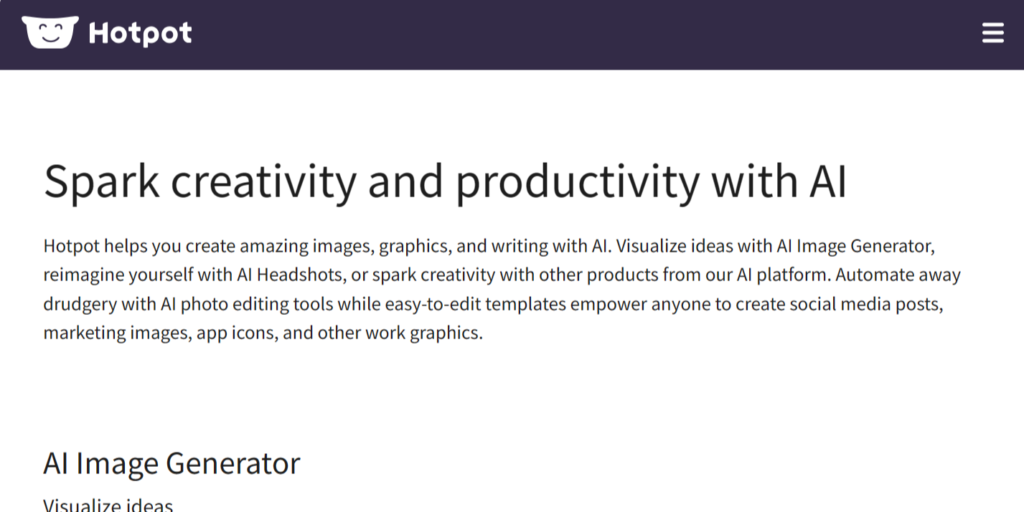
Welcome to the vibrant world of Hotpot AI, a trailblazer in the AI-driven creative arena that’s redefining artistic expression and image enhancement. In this blog, we’ll embark on a journey to unravel the intricacies of Hotpot AI, diving deep into its features, user interface, and pricing, while also shedding light on its safety protocols. Whether you’re a budding artist, a seasoned photographer, or simply an enthusiast intrigued by the fusion of art and technology, this exploration will equip you with a comprehensive understanding of what Hotpot AI offers and how it’s carving out a niche in the digital landscape.
Comprehensive Review of Hotpot AI
Hotpot AI stands out with its array of features designed to cater to various creative needs. At the heart of its offerings are the AI Art Generator, Photo Restoration, and Colorization tools, each engineered to transform your creative workflow.
- AI Art Generator: Imagine conjuring up mesmerizing artworks with just a few clicks. The AI Art Generator is your companion for sparking creativity and bringing your visionary ideas to life. From ethereal landscapes to intricate abstract designs, this tool is your gateway to creating masterpieces that resonate with your artistic flair.
- Photo Restoration: Cherished memories faded by time can now be revived with Hotpot AI’s Photo Restoration feature. This remarkable tool breathes new life into your old and damaged photos, meticulously restoring their former glory. Whether it’s a treasured family portrait or a historic snapshot, Hotpot AI ensures these precious moments stand the test of time.
- Colorization: Step into a world where the past meets the present in vibrant harmony. Hotpot AI’s Colorization feature transforms black-and-white images into colorful renditions, adding depth and vibrancy. Witness the transformation as monochromatic scenes are imbued with rich, lifelike colors, creating a vivid bridge between yesteryears and today.
Navigating through Hotpot AI’s platform is a breeze, thanks to its user-centric interface. The tools are designed with accessibility in mind, ensuring that both novices and professionals can harness the full potential of AI-enhanced creativity without a steep learning curve. The intuitive layout and clear instructions pave the way for a seamless creative journey, enabling you to focus on bringing your artistic visions to fruition.
When it comes to pricing, Hotpot AI adopts a flexible approach with its credit-based system, allowing you to tailor your usage to your specific project needs and budget. This system ensures that you only pay for what you use, maximizing value and fostering a fair and inclusive environment for all users. Whether you’re working on a one-time project or require ongoing access to AI tools, Hotpot AI’s pricing structure is designed to accommodate various scales of creative endeavors.
In today’s digital age, the safety and security of online platforms are paramount. Hotpot AI recognizes this and is committed to providing a secure environment for its users. The platform employs robust measures to protect your data and creations, ensuring that your artistic journey with Hotpot AI is not only creatively fulfilling but also secure and reliable.
Hotpot AI in Action: Use Cases and Real-world Applications
Hotpot AI isn’t just a tool; it’s a creative partner transforming how we approach art generation and photo restoration. Let’s dive into how individuals and businesses are leveraging this dynamic platform:
- Art Generation: Artists and designers are tapping into Hotpot AI’s Art Generator to break the confines of conventional creativity. Imagine designing an ethereal landscape for a game or conceptualizing unique artwork for a digital marketing campaign. Hotpot AI turns these visions into reality, offering a vast canvas where imagination meets precision. The Art Generator has been instrumental in crafting eye-catching graphics for social media, engaging illustrations for websites, and much more, streamlining the creative process and nurturing innovation.
- Photo Restoration: Photographers and history enthusiasts are finding a valuable ally in Hotpot AI’s Photo Restoration feature. From reviving family heirlooms to preserving historical archives, this tool meticulously restores damaged or aged photographs, ensuring no precious memory fades away. Users are amazed by the tool’s ability to repair scratches, correct distortions, and rejuvenate faded colors, breathing new life into photos that tell stories of times gone by.
- User Testimonials and Feedback: The proof of Hotpot AI’s impact lies in the stories of its users. Testimonials highlight the platform’s role in enhancing professional portfolios, reviving cherished family photos, and even supporting academic research by restoring historical imagery. The user-friendly interface and the quality of the AI-generated art and restored photos frequently receive high praise, reflecting Hotpot AI’s commitment to empowering users to achieve their creative and personal goals.
Hotpot AI Alternatives: Pros, Cons, and Comparison
While Hotpot AI is a strong contender in the AI creative tools arena, exploring alternatives like Vance AI, Fotor, and PicsArt can help you find the best fit for your specific needs. Here’s a rundown of these alternatives:
Vance AI:
- Pros:
- Offers comprehensive photo and document editing, including bulk processing and fast photo editing enhancements.
- User-friendly with free templates available.
- Cons:
- Users may encounter a steep learning curve and limited customization options for photo editing.
- The free version has limited features, pushing users towards paid plans for full functionality.
Fotor:
- Pros:
- Provides a wide range of features for both beginners and professionals, including basic and advanced photo editing tools.
- User-friendly interface and supports batch processing.
- Cons:
- The free version includes watermarks on photos and numerous ads, which can be intrusive.
- Some users may find the array of features overwhelming, especially beginners.
PicsArt:
- Pros:
- Boasts comprehensive editing tools, advanced features, and creative graphic design options.
- Includes a vast library of stickers, clipart, and drawing tools.
- Cons:
- The platform has a steep learning curve, and the extensive features can be overwhelming for beginners.
- Free version comes with ads and watermarks, potentially hindering the user experience.
When choosing the right tool, consider the following tips:
- Assess Your Needs: Understand the specific features you require for your projects – be it advanced photo editing, batch processing, or creative graphic design.
- Budget Considerations: Compare the pricing structures and what’s included in the free versus paid versions.
- Ease of Use: Choose a platform whose user interface aligns with your skill level, whether you’re a beginner or a seasoned professional.
