Bing AI Image Review & 2 Best Alternatives in 2024 – Tested & Working
Last Updated: February 7, 2024
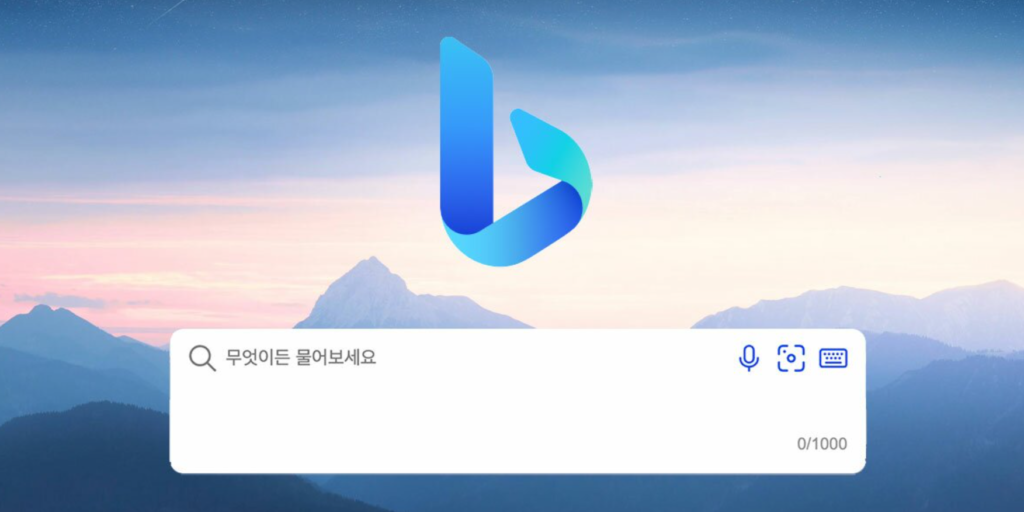
In the ever-evolving realm of digital artistry, the emergence of AI in image generation has marked a revolutionary leap, transforming the canvas of creativity into a boundless playground of possibilities. At the forefront of this artistic renaissance is the Bing AI Image Generator, a tool that’s not just reshaping the landscape of digital art but also redefining the boundaries of imagination.
The Bing AI Image Generator, a brainchild of Microsoft, stands as a testament to the company’s commitment to innovation. It’s not merely a tool; it’s a gateway to a world where your thoughts and words seamlessly transition into vivid, visual narratives. Let’s embark on a journey to explore the depths of this remarkable tool and understand why it’s rapidly becoming a staple in the toolkit of artists, designers, and dreamers alike.
What is Bing AI Image Generator
At its core, the Bing AI Image Generator is a marvel of modern technology, a fusion of advanced algorithms and creative genius powered by the formidable DALL-E 3 model. But what sets it apart in the crowded space of AI image generators? Let’s delve deeper:
- Text-Prompt-Based Image Creation: Imagine articulating a scene from your wildest dreams and watching it come to life in a matter of seconds. That’s the magic of Bing’s text-prompt-based image creation. Whether it’s a serene landscape painted with the hues of a setting sun or a whimsical character straight out of a fairy tale, Bing AI Image Generator listens to your words and paints them into reality.
- Variety of Art Styles and Accessibility: The tool is not just about bringing images to life; it’s about doing so in your preferred style. From the intricate strokes of a watercolor masterpiece to the bold lines of a modern graphic novel, Bing AI Image Generator understands and translates your artistic preferences into stunning visual pieces. And the best part? It’s accessible to anyone with a spark of creativity and an internet connection.
- Integration with Bing Chat and Other Microsoft Services: The Bing AI Image Generator doesn’t stand alone; it’s part of a larger ecosystem. Seamlessly integrated with Bing Chat and other Microsoft services, it offers a cohesive and interconnected experience, ensuring that your creative journey is smooth, intuitive, and boundless.
How to Access and Use Bing AI Image Generator
Step-by-Step Guide on Using bing.com/create
- Open the Portal to Creativity:
- Begin by visiting bing.com/create. This is your gateway to unleashing your creative potential. The page welcomes you with a clean, user-friendly interface, setting the stage for your artistic adventure.
- Enter Your World in Words:
- At the top of the page, you’ll find a prompt box. This is where you translate your vision into words. Describe the scene, character, or concept you want to visualize. Your words here are the seeds from which your digital art will sprout.
- Bring Your Vision to Life:
- After entering your description, hit the ‘Create’ button. In about 15 seconds, Bing AI Image Generator will work its magic, presenting you with four different interpretations of your prompt. These images are not just random; they’re a reflection of how AI understands and visualizes your creative input.
- Select and Save Your Masterpiece:
- Browse through the generated images and click on the one that resonates with your vision. You can then download this image, save it to a collection for future inspiration, or share it with the world. Remember, each image is a 1024 x 1024 pixel canvas, offering a perfect blend of detail and clarity.
- Refine and Reimagine:
- If the images aren’t quite what you envisioned, don’t worry. The ‘Feedback’ button is there for you to express your thoughts. Your input helps the AI learn and evolve, making each creation better than the last.
Step-by-Step Guide on Using Bing Chat Copilot
- Engage with Bing Chat Copilot:
- For a more integrated experience, use Bing Chat Copilot in the new Edge web browser. If you’re one of the lucky few with access to this feature, prepare to take your creative interaction to the next level.
- Converse with Creativity:
- In Bing Chat, type in your request. Start with phrases like ‘draw an image’ or ‘create an image,’ followed by your detailed description. The AI is not just a tool; it’s a collaborator ready to converse and create with you.
- Tweak and Transform:
- The beauty of using Bing Chat is the ability to refine your creation through conversation. Want to change a color, add an element, or adjust the mood? Just tell Bing Chat, and watch as your feedback instantly reshapes the image.
Tips for Effective Prompt Creation for Optimal Results
- Be Descriptive and Detailed:
- The more vividly you describe your vision, the better the AI can visualize it. Think of adjectives, scenarios, and even emotions that you want your image to convey.
- Explore Art Styles:
- Don’t hesitate to specify an art style in your prompt. Whether you’re into surrealism, photorealism, or impressionism, Bing AI Image Generator can adapt to your artistic taste.
- Iterate and Evolve:
- View each creation as a step in your artistic journey. If an image isn’t perfect, use it as a foundation to refine your prompts and guide the AI towards your ideal outcome.
- Embrace the Unexpected:
- Sometimes, the AI might surprise you with its interpretation. Embrace these moments as opportunities for unexpected inspiration and creativity.
Bing AI Image Review: User Experiences and Feedback
Users from various backgrounds have embraced this tool, each adding a unique brushstroke to the vast canvas of user experiences.
Analysis of User Reviews and Ratings
- Users have marveled at the ability of Bing AI Image Generator to turn simple text prompts into stunning visual narratives. For instance, a user typed in “a serene sunset over a tranquil beach,” and the tool painted a scene so vivid it felt like a window to another world. The accessibility and ease of use have been widely praised, making it a favorite among not just seasoned artists but also those who are just dipping their toes into the ocean of digital artistry.
- However, every masterpiece has its strokes of challenge. Some users have pointed out that while the tool is phenomenal in generating images, it sometimes misses the mark in capturing the essence of more complex prompts. The nuances of certain artistic styles or the intricate details of a scene might get lost in translation from text to image.
Strengths:
- Accessibility and Inclusivity: Users love that the tool is free and open to anyone with a Microsoft account, breaking down barriers to digital creativity.
- Diverse Artistic Styles: The ability to generate images in various styles, from photorealism to anime, has been a hit among users, offering a spectrum of creative possibilities.
Weaknesses:
- Interpretation of Complex Prompts: Some users feel that the tool, while powerful, sometimes struggles with complex or abstract prompts, leading to images that don’t fully align with their vision.
- Detail and Texture: A few users have noted that while the images are visually impressive, they sometimes lack the depth, texture, or detail that a human artist might infuse into their work.
Challenges and Considerations
As with any groundbreaking technology, Bing AI Image Generator comes with its set of challenges and ethical considerations. It’s a journey of innovation, but also one of responsibility and mindfulness.
Common Issues Faced by Users
- Access Restrictions: Some users have encountered hurdles in accessing the tool, often due to regional restrictions or browser compatibility issues. For instance, the full-fledged version within Bing Chat Copilot is still rolling out, making it a waiting game for many eager users.
- “Unsafe Image” Warnings: The tool’s commitment to ethical standards means that it sometimes flags prompts as unsafe or inappropriate, leading to a learning curve for users in understanding and navigating the boundaries of AI-generated art.
Technical Challenges and How to Overcome Them
- Prompt Engineering: Crafting the perfect prompt is an art in itself. Users have found that being specific, descriptive, and imaginative in their prompts leads to better results. It’s about speaking the language of the AI and guiding it to your creative destination.
- Feedback and Iteration: The tool learns and evolves with user feedback. If an image doesn’t meet your expectations, use the feedback button. Your insights help refine the AI, making it a collaborative dance between human creativity and machine learning.
Ethical Considerations and the Importance of Respecting Human Artists
- Respecting Creativity: While AI opens new doors in artistry, it’s crucial to remember the human creativity that laid the foundation. Users are encouraged to use Bing AI Image Generator as a tool for inspiration and creation, while also acknowledging and respecting the work of human artists.
- Navigating the Fine Line: The tool’s ability to generate images based on prompts raises questions about originality and copyright. It’s a space where innovation meets ethics, and users are part of this conversation, shaping the future of digital creativity with mindfulness and respect.
Advantages of Bing AI Image Generator
The Bing AI Image Generator is not just another tool in the market; it’s a game-changer. Here’s why it’s rapidly becoming the go-to choice for creatives around the globe:
- Accessibility and Inclusivity for All Users: In the world of Bing AI Image Generator, everyone is an artist. With no barriers to entry, it democratizes the art of image creation, ensuring that every voice can be heard and every vision can be visualized, regardless of technical expertise or artistic background.
- Advanced Image Generation Powered by DALL-E 3: At the heart of Bing AI Image Generator lies the power of DALL-E 3, a testament to the strides we’ve made in AI technology. This advanced model doesn’t just generate images; it understands context, nuance, and emotion, ensuring that every creation is not just seen but felt.
- Free Usage and the “Boosts” System for Faster Image Generation: Innovation should have no price tag, and Bing AI Image Generator embodies this belief. Free to use, it empowers you to unleash your creativity without constraints. And with the “boosts” system, your artistic journey is not just limitless but also swift, ensuring that inspiration strikes and stays.
- Safeguards Against Harmful or Unsafe Images: With great power comes great responsibility, and Bing AI Image Generator takes this to heart. Equipped with robust safeguards, it ensures that creativity flourishes in a safe and respectful environment, making it a tool that doesn’t just create but also cares.
2 Alternatives to Bing AI Image Generator
- Vidnoz AI:
- The Artist’s Digital Companion: Vidnoz AI is like a versatile artist ready to bring your visions to life. It’s not just an image generator; it’s a creative suite offering a range of tools, including an AI Avatar Generator, Face Swapper, and Cartoonizer.
- User-Friendly and Accessible: With Vidnoz AI, you don’t need to be a tech wizard. The platform is designed for ease and accessibility, ensuring that your creative journey is smooth and enjoyable.
- Midjourney:
- The Journey into Photorealism: Midjourney stands out for its ability to create stunningly realistic images. It’s like having a professional photographer and a graphic designer at your fingertips, ready to translate your words into lifelike visuals.
- A Community of Creators: Midjourney is not just a tool; it’s a community. Artists, designers, and creatives converge here, sharing their creations, insights, and inspiration, making it a vibrant hub of collective creativity.
Comparison of Features, User-Friendliness, and Capabilities
- Feature-Rich Platforms: While Bing AI Image Generator excels in transforming text prompts into diverse art styles, Vidnoz AI offers a broader suite of creative tools, making it a one-stop-shop for various digital art needs. Midjourney, on the other hand, is celebrated for its photorealistic outputs, appealing to users who seek precision and lifelike imagery in their creations.
- User Experience: Bing AI Image Generator is lauded for its integration with Microsoft services, offering a seamless experience, especially for those already within the Microsoft ecosystem. Vidnoz AI scores high on user-friendliness, with an intuitive interface that welcomes both seasoned artists and beginners. Midjourney, with its community-driven approach, provides a platform not just for creation but also for collaboration and learning.
- Capabilities and Accessibility: Each tool brings its unique strengths. Bing AI Image Generator’s ‘boosts’ system is a clever feature that speeds up the creative process. Vidnoz AI’s diverse range of tools caters to a wide array of creative needs, from avatar creation to image transformation. Midjourney’s focus on photorealism and community engagement offers a rich, collaborative creative environment.
How These Alternatives Stack Up Against Bing AI Image Generator
- Bing AI Image Generator: A versatile tool known for its accessibility, integration with Microsoft services, and a wide range of artistic styles. It’s a solid choice for those who value diversity in creativity and are already part of the Microsoft ecosystem.
- Vidnoz AI: If you’re looking for a comprehensive creative suite with a user-friendly interface, Vidnoz AI is your go-to. It’s particularly appealing to users who want to explore beyond image generation and dive into avatar creation, face swapping, and more.
- Midjourney: For enthusiasts of photorealism and those who cherish community interaction, Midjourney offers a rich platform. It’s more than a tool; it’s a journey into the depths of lifelike digital artistry, supported by a community of like-minded creatives.
In the end, each of these tools, including Bing AI Image Generator, Vidnoz AI, and Midjourney, offers a unique palette of features and experiences. Your choice depends on your specific needs, artistic style, and the kind of creative journey you wish to embark on. So, why not explore, experiment, and let your creativity soar with these incredible tools at your fingertips? The digital canvas awaits your unique brushstrokes!
