How to Install AIPRM for ChatGPT & Use it with Prompts? 2024 Updates
Last Updated: January 12, 2024
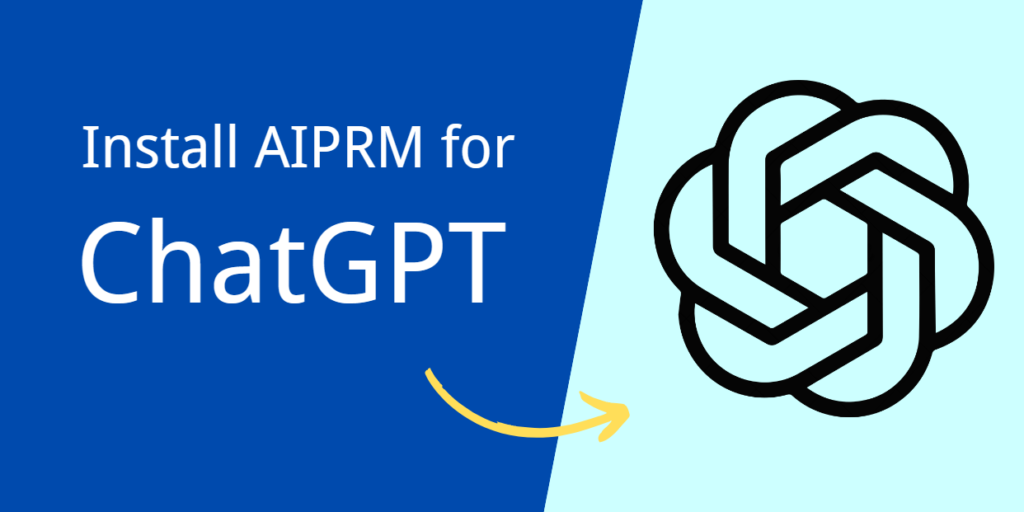
Today, we’re diving into the fascinating world of AIPRM for ChatGPT, a tool that’s revolutionizing how we interact with AI in our daily professional and personal tasks. Whether you’re a seasoned expert in AI or just starting to explore its potential, this post is designed to guide you through the ins and outs of AIPRM. We’ll uncover its features, applications, and how it can significantly enhance your productivity and creativity.
What is AIPRM for ChatGPT?
- Definition and Purpose: AIPRM, standing for AI-Powered Response Manager, is a specialized tool designed to augment the functionality of ChatGPT. It serves as a bridge between the user and ChatGPT, providing an enhanced interactive experience.
- Overview as a Chrome Extension: As a Chrome extension, AIPRM integrates seamlessly with ChatGPT. It enriches the chatbot’s capabilities by offering a wide range of pre-written prompts and templates. These prompts cover various topics and scenarios, making it easier for users to generate specific and relevant content quickly.
Features and Benefits of AIPRM
- Autocomplete, Insertion, Prediction, and Ranking Model Functionalities: AIPRM’s autocomplete feature suggests sentence completions, making typing more efficient. The insertion function allows users to add pre-written phrases into their queries. Prediction capabilities enable the tool to anticipate user needs based on input, and the ranking model prioritizes the most relevant responses.
- Time-Saving and Creativity-Boosting Aspects: By providing ready-to-use prompts, AIPRM saves significant time that would otherwise be spent crafting queries from scratch. This feature not only speeds up the process but also sparks creativity by offering diverse ways to phrase queries.
- Improvement in Writing and Workflow Management: AIPRM aids in refining writing skills by providing well-structured and articulate prompts. It also helps manage workflows more effectively by organizing tasks and tracking progress through its prompt management system.
- Customization Options for Personalizing AI Experience: Users can create custom prompts tailored to their specific needs and preferences. This personalization ensures that the responses from ChatGPT are more aligned with the user’s intent and style.
- Collaboration Features for Team-Based Prompt Creation and Sharing: AIPRM facilitates teamwork by allowing multiple users to collaborate on prompt creation and sharing. This feature is particularly beneficial for teams working on content creation, marketing, or customer support, as it ensures consistency and efficiency in responses.
How to Install AIPRM for ChatGPT?
- Step 1: Open Chrome Browser
- Launch your Google Chrome browser on your computer.
- Step 2: Navigate to Chrome Web Store
- In the address bar, type
chrome.google.com/webstoreand press Enter.
- In the address bar, type
- Step 3: Search for AIPRM
- In the Chrome Web Store, use the search bar to look for “AIPRM for ChatGPT.”
- Step 4: Install AIPRM
- Find the AIPRM extension in the search results and click on ‘Add to Chrome’.
- Confirm the installation by clicking ‘Add Extension’ in the pop-up window.
- Step 5: Verify Installation
- Once installed, you should see the AIPRM icon in your Chrome toolbar, indicating successful installation.
How to Use AIPRM with ChatGPT?
- Accessing Prompt Templates
- Open ChatGPT in Chrome.
- Click on the AIPRM icon in the toolbar.
- Browse through the available prompt templates in the AIPRM interface.
- Creating Custom Prompts
- In the AIPRM interface, find and select the option to create a new prompt.
- Enter your custom prompt details and save it for future use.
- Enhancing Productivity and Creativity
- Use AIPRM prompts to streamline content creation, answer queries, or generate creative writing.
- Experiment with different prompts to find what works best for your task.
- Effective Communication Tips
- Be specific in your prompts to get more accurate responses from ChatGPT.
- Use AIPRM to refine your queries and improve interaction quality.
AIPRM Prompts and Their Applications
Examples of AIPRM Prompts
- SEO Prompts:
- “Generate a list of top-ranking keywords for [specific industry/topic].”
- “Create an SEO strategy for a new e-commerce website focusing on organic growth.”
- Content Creation Prompts:
- “Draft an outline for a blog post about [topic], including introduction, main points, and conclusion.”
- “Compose a compelling script for a product explainer video.”
- Customer Support Prompts:
- “Provide a response template for common customer queries regarding product returns.”
- “Create a guide for troubleshooting common issues in [specific product/service].”
Strategies for Using AIPRM Prompt Library
- Identifying Needs: Clearly define the type of content or response needed.
- Exploring Categories: Browse through AIPRM’s categorized prompts for specific industries or purposes.
- Customization: Modify existing prompts to better suit the specific context or audience.
Creating Specialized Prompts
- Tailoring for Specific Audiences: Develop prompts that resonate with a particular demographic or customer persona.
- Industry-Specific Queries: Create prompts that address unique challenges or topics in a specific industry.
Pricing and Plans for AIPRM
Overview of Pricing Tiers
- Free Plan: Basic access to a limited number of prompts and features.
- Plus Plan: Expanded access to prompts, customization options, and additional features.
- Pro Plan: Comprehensive access including advanced features, more customization, and priority support.
- Elite and Titan Plans: Targeted at large teams or enterprises, offering extensive customization, collaboration tools, and dedicated support.
Comparison of Plans
- Free vs. Paid Plans: The free plan offers basic functionality, suitable for individual users or small-scale applications. Paid plans provide more extensive libraries, advanced features, and customization options, catering to professional or business needs.
- Choosing the Right Plan: Consider factors like the scale of usage, required features, and budget when selecting a plan.
How to Remove AIPRM for ChatGPT?
- Step 1: Open Chrome Extensions
- Click on the three-dot menu in the top right corner of Chrome.
- Go to ‘More Tools’ > ‘Extensions’.
- Step 2: Locate AIPRM Extension
- In the Extensions page, find the AIPRM extension.
- Step 3: Remove AIPRM
- Click on the ‘Remove’ button associated with the AIPRM extension.
- Confirm the removal in the pop-up window.
- Step 4: Verify Removal
- Ensure that the AIPRM icon is no longer visible in the Chrome toolbar.
- Optionally, restart Chrome to confirm the changes.
Learning and Development with AIPRM
Opportunities for Learning AI Prompts
- Interactive Tutorials: Engage with step-by-step guides to understand the creation and application of AI prompts.
- Real-World Examples: Learn from case studies and examples of successful AI prompt applications in various industries.
Workshops and Courses
- Skill Development Workshops: Participate in workshops focusing on developing skills for creating effective AI prompts.
- Professional Courses: Enroll in comprehensive courses that cover advanced aspects of AI prompt creation, strategy, and application.
Becoming Industry-Ready
- Certification Programs: Complete certification courses to gain recognized qualifications in AI prompt management.
- Industry-Specific Training: Specialized training programs tailored to specific sectors like marketing, customer support, or content creation.
Final Words
And there you have it – a comprehensive look at AIPRM for ChatGPT. From its intuitive prompts that streamline SEO, content creation, and customer support, to its diverse pricing plans catering to various needs, AIPRM stands as a testament to the ever-evolving landscape of AI tools. We hope this blog has illuminated the path for you to leverage AIPRM in your endeavors, whether you’re looking to enhance your professional skills or simply make your daily tasks more manageable.
