How to Get Rid of My AI on Snapchat? Tested and Working in 2024
Last Updated: January 5, 2024
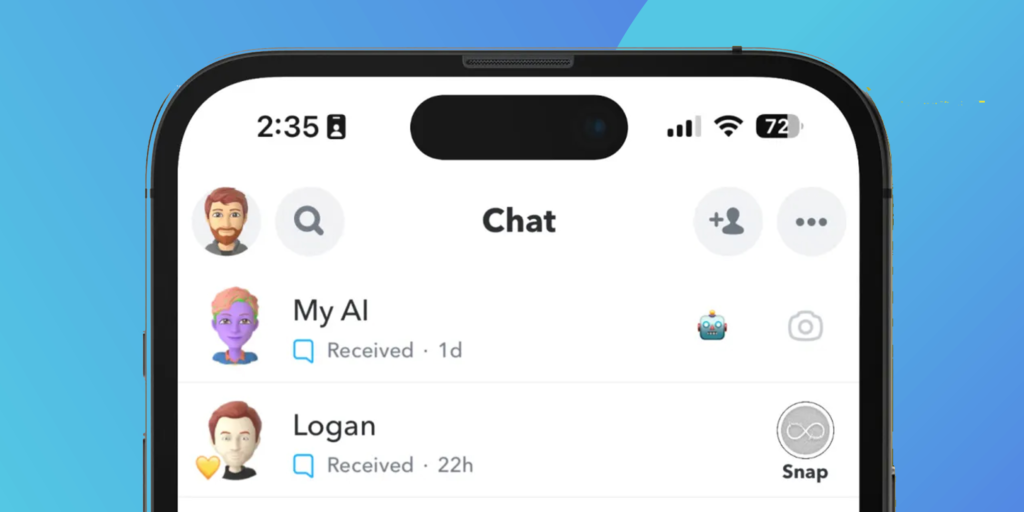
My AI on Snapchat represents a blend of social media and AI technology, offering a unique interactive experience. Whether you embrace this feature or prefer to remove it, understanding its functionality and implications is crucial for a tailored Snapchat experience.
What is My AI on Snapchat?
- My AI on Snapchat is more than just a chatbot; it’s a sophisticated artificial intelligence feature seamlessly integrated into the Snapchat platform. Designed to engage users in meaningful conversations, it serves various purposes:
- Assistance: My AI can help with general inquiries about the app’s features, providing tips and tricks to enhance the user experience.
- Entertainment: It can engage in light-hearted conversations, tell jokes, or even play simple text-based games.
- Information: My AI can provide news updates, weather forecasts, or answer general knowledge questions.
- Built on advanced machine learning algorithms, My AI is adept at understanding context and nuances in user queries, making interactions more natural and human-like.
Is My AI On Snapchat Safe?
- While Snapchat has implemented robust security measures to ensure safe interactions with My AI, concerns remain:
- Data Privacy: Users worry about how their data and conversations with My AI are stored and used.
- Inappropriate Responses: There’s a risk of My AI generating unintended or offensive responses due to misinterpretation of user inputs.
- Snapchat continually updates its AI algorithms to minimize these risks, but users should remain cautious and report any concerns.
Why People Want to Get Rid of My AI on Snapchat?
- The reasons for removing My AI vary:
- Privacy Concerns: Some users are uncomfortable with the idea of their conversations being analyzed by AI.
- Traditional Experience Preference: Users who prefer the classic Snapchat experience may find the AI intrusive or distracting.
- Relevance: If the AI doesn’t align with a user’s needs or interests, they might opt to remove it.
Is My AI a Real Person on Snapchat?
No, My AI is not a real person. It’s a programmed AI designed to mimic human conversation and provide automated responses based on its programming and learning algorithms.
How to Get Rid of My AI on Snapchat
- If you decide that My AI is not for you, removing it from your chat feed is straightforward. Here’s how you can do it:
- Launch Snapchat: Open the Snapchat app on your smartphone. Make sure you’re logged into your account.
- Navigate to Chat Section: On the main screen, you’ll see various icons at the bottom. Tap on the ‘Chat’ icon, which resembles a speech bubble. This will take you to your list of conversations.
- Find My AI Chat: Scroll through your chat list to find My AI. It is usually pinned at the top for easy access, but if you’ve interacted with it before, it might be in your recent chats.
- Unpin or Remove My AI: Once you’ve located My AI, press and hold its chat. A menu will pop up with several options. Here, you can choose either to ‘Unpin’ or ‘Remove’ My AI.
- Unpin: This option will simply unpin My AI from the top of your chat list but won’t remove it entirely.
- Remove: Selecting this will remove My AI from your chat feed entirely.
- Confirm Your Choice: After selecting your preferred option, you may need to confirm your choice. Once confirmed, My AI will be unpinned or removed as per your selection.
How to Change Snapchat AI Gender
- As of the latest updates:
- Gender-Neutral Design: Snapchat’s My AI is intentionally designed to be gender-neutral. This means that it doesn’t have a specific gender identity and is meant to provide a neutral, inclusive user experience.
- No Option to Change Gender: Consequently, there is no functionality within Snapchat that allows users to change the gender of My AI. This aligns with the platform’s goal of keeping the AI experience universal and non-specific to any gender.
How to Get Snapchat AI
- If you’re interested in exploring what My AI has to offer, here’s how you can access it:
- Update Snapchat: Ensure you have the latest version of Snapchat installed on your device. You can check for updates in the App Store for iOS or Google Play Store for Android.
- Open Snapchat: Launch the updated Snapchat app.
- Access the Chat Section: Tap on the ‘Chat’ icon at the bottom of the screen to open your chat list.
- Locate My AI: Look for My AI, which is often pinned at the top of the chat section for first-time users. If it’s not there, you might find it in the list of recent chats.
- Start Interacting: Tap on My AI to start chatting. You can ask questions, seek information, or simply enjoy a casual conversation with this AI feature.
Why Don’t I Have Snapchat AI?
- If My AI isn’t visible in your app:
- App Version: Check if you’re using the latest version of Snapchat.
- Geographic Availability: My AI might not be available in all regions due to local regulations or phased rollouts.
Can You Get My AI on Android?
My AI is platform-agnostic, available on both iOS and Android. Regular app updates are essential to access this feature, regardless of your device.
Is My AI Only for Snapchat Plus?
Initially, My AI was a perk for Snapchat Plus subscribers, offering them an exclusive experience. However, recognizing the broader appeal of this feature, Snapchat has been gradually making it accessible to more users, including those on the standard, free version of the app.
Conclusion
My AI on Snapchat represents a significant step in integrating AI into social media. It offers a unique blend of assistance, entertainment, and information, tailored to the user’s interactions. While it raises questions about safety and privacy, Snapchat’s efforts to address these concerns are ongoing. The availability of My AI across different platforms and user tiers makes it a versatile feature, though its appeal varies among users based on their preferences and needs. As AI technology evolves, so will its role in enhancing our social media experiences.
