How to Get Around Bing Image AI Restrictions? Step-by-Step Guide in 2024
Last Updated: January 5, 2024
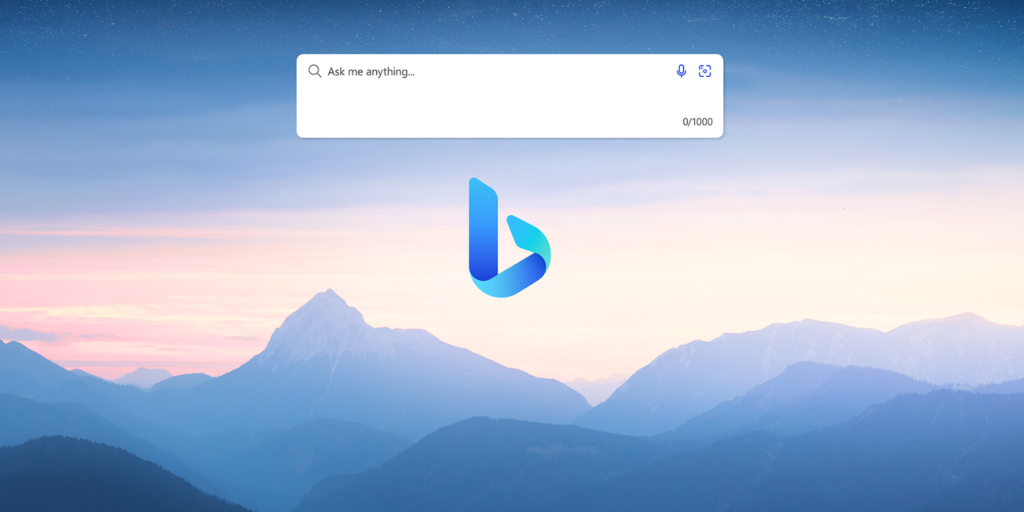
Bing Image AI, powered by OpenAI’s DALL-E 3, has revolutionized the way we create images using AI. However, with great power comes great responsibility, and Microsoft has implemented restrictions to prevent misuse. This guide explores why these restrictions exist, how to navigate them, and dives into the world of AI-generated images.
What are Bing Image AI Restrictions and Why Do They Exist?
- Bing Image AI, developed by Microsoft, imposes certain restrictions to ensure the ethical use of its AI-powered image generation capabilities. These limitations are crucial for preventing the creation of content that could be deemed inappropriate or harmful. Specifically, these restrictions target images that could incite violence, propagate hate speech, or address other sensitive subjects.
- The necessity for such restrictions became apparent when users began exploiting the AI to generate controversial images. For instance, there were instances where Bing Image AI was used to create images depicting violent historical events or manipulating figures from sensitive political contexts. Additionally, users manipulated the AI to generate images of copyrighted characters in unauthorized or compromising scenarios, leading to legal and ethical concerns. These examples underscore the importance of having robust guidelines to govern the use of advanced AI image generation technologies.
How to Get Around Bing Image AI Restrictions?
- Utilize Alternative AI Image Generation Services:
- Ideogram: This platform may allow the creation of images that Bing restricts, offering a different set of content guidelines.
- Perchance: Known for its more lenient content policies, Perchance can be a viable alternative for generating images that Bing might restrict.
- Developing Precise and Detailed Prompts:
- Be Specific: Instead of a general prompt, detail the elements you want in your image. For example, “a cat sitting on a red cushion in a sunlit room” is more specific than just “a cat”.
- Use Descriptive Language: Incorporate adjectives and vivid descriptions to guide the AI more effectively.
- Experimenting with Various Image Formats:
- Try Different Formats: Some formats like GIF or SVG might be less restricted. If JPEG or PNG formats are restricted, converting your prompt into these alternative formats might yield results.
- Test and Iterate: If one format doesn’t work, try another. This process may require some trial and error.
How to Create AI Images Using Bing?
- Accessing Bing Chat:
- Navigate to Bing.com and locate the Bing Chat feature.
- Selecting the Creative Conversation Style:
- Within Bing Chat, choose the ‘Creative’ style option, which is tailored for generating images.
- Inputting Your Image Prompt:
- Enter a detailed and descriptive prompt in the chat. The more specific your description, the more accurate the generated image will be.
- Generating and Downloading Your Images:
- Review the images produced by the AI. Select and download the ones that best match your vision.
What is The Best AI Image Generators?
Bing AI is just one of several notable platforms, each offering unique features and capabilities.
- DALL-E 2: Developed by OpenAI, DALL-E 2 is renowned for its ability to create highly realistic and detailed images from textual descriptions. It stands out for its sophisticated understanding of complex prompts and its capacity to blend concepts creatively.
- Midjourney: This AI image generator is known for its artistic flair. It excels in creating images that resemble works of art, making it a favorite among designers and artists. Midjourney is particularly adept at interpreting abstract concepts and turning them into visually stunning artworks.
- Stable Diffusion: As an open-source alternative, Stable Diffusion democratizes AI image generation. It’s celebrated for its flexibility and the community-driven improvements it undergoes. This platform is particularly useful for those who wish to experiment with AI image generation without the constraints of a proprietary system.
Are AI Generated Images Copyrighted?
The copyright status of AI-generated images is a topic of ongoing debate and legal evolution. Currently, these images are generally not protected under copyright laws due to the absence of human authorship. This lack of protection raises questions about the ownership and use of AI-generated content. For instance, if an AI creates an image based on a copyrighted work, who owns the rights to the new image? As AI technology continues to evolve and become more integrated into creative processes, it’s likely that legal frameworks will adapt to address these new challenges. The dynamic nature of this field means that creators and users of AI-generated images should stay informed about the latest legal developments and ethical considerations.
How to Trace Image in AI? How to Use AI to Expand an Image?
- Open Adobe Illustrator and use the ‘Image Trace’ feature to convert raster images into vector graphics.
- Utilize Illustrator’s resizing tools to scale images without losing quality.
How to Create AI Images in Canva?
- Open Canva and select a design type.
- Click on the ‘AI’ option in the design panel.
- Input your creative prompt into the AI tool and wait for the image generation.
- Review and use the generated images in your Canva design.
How to Tell if an Image is AI Generated?
- Look for unusual patterns, such as repeated elements or unnatural textures.
- Notice any inconsistencies in lighting or perspective that are not typically found in human-made images.
Conclusion
Navigating Bing Image AI restrictions requires creativity and an understanding of the platform’s limitations. While there’s no foolproof method to bypass these restrictions, alternative services, specific prompts, and experimenting with formats can offer solutions.
